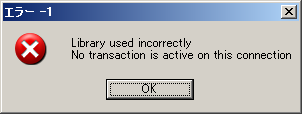The "Library used incorrectly No transaction is active on this connection" error occurs when performing an update to the appeondb database in the Web application (such as calling SetProfileString to write INI settings to appeondb).
And the following message is recorded in the appeonerror.log file.
2014-05-13 17:58:27.274 : Library used incorrectly No transaction is active on this connection System.Data.SQLite.SQLiteTransaction.IsValid(Boolean throwError) System.Data.SQLite.SQLiteTransaction.Rollback() Appeon.ApplicationDB.DataAccess.AddInit(Int32 id, String applicationName, String content) Appeon.Server.Commands.SaveRegistryIniFileCommand.Execute()
Cause: The hard drive where Appeon Server is installed is running out of disk space, which causes Appeon Server to fail to write to the appeondb database.
Solution: Free up the hard drive space to have at least 500 MB available space and then restart Appeon Server.