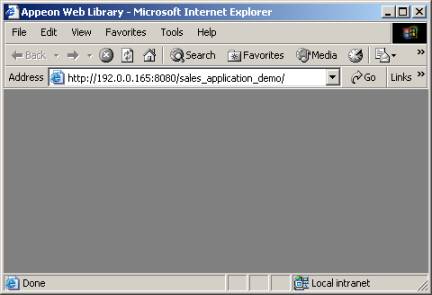The Web application fails to load into the browser, but no error messages are displayed. The screen is blank as shown in the following figure.
Cause: The application index.html page cannot be opened because of the high security level setting of Internet Explorer on the Client PC.
Solution: Follow the steps below to fix the problem.
Step 1: Close the blank browser window. Right-click the Internet Explorer icon and select Properties in the popup menu.
Step 2: Delete the temporary Internet files and cookies from the General tab. Select Delete all offline content when deleting temporary Internet files.
Step 3: On the Security tab, set the security level to default - Medium for the Internet or a Local intranet, depending on where the application is deployed.
Step 4: Apply the changed settings to Internet Explorer.
Step 5: Verify that the Internet Explorer on the client is configured using the instructions described in the section called “Configuration for Web client PC” in Installation Guide for Appeon PowerServer.