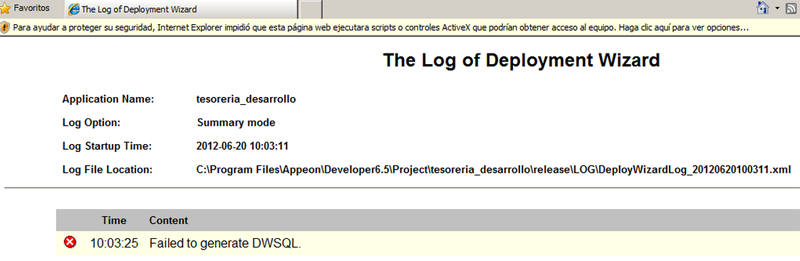You may encounter a deployment failure and an error occurred saying Failed to generate DWSQL in the Log of Deployment Wizard, as shown in the figure below.
Cause: This is probably caused by using an earlier PowerBuilder version.
Solution:
Step 1: Upgrade your PowerBuilder to the latest 2017 R3 build.
Step 2: Test to ensure that the Database Connection in PowerServer Toolkit Configuration > DB Type Profiles is successful.
Step 3: (Recommended) Full build your PowerBuilder application.
Step 4: Go to \%PowerServerToolkit%\Project\your_application\release or debug\dwsql\dwsql.log to get the last record, empty compiled this DataWindow in PowerBuilder (Add a character and delete this character in the edit source of PB).
Step 5: Deploy your application again.