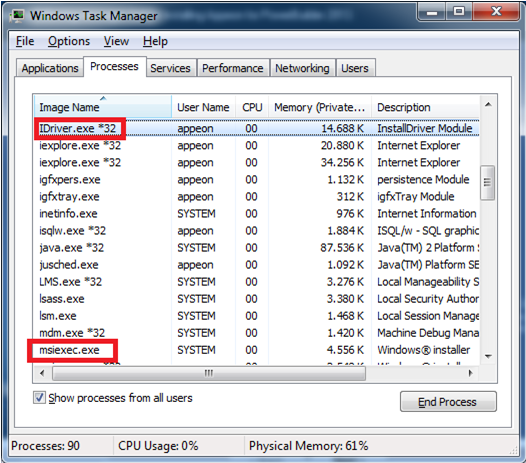On the Appeon installation menu, when clicking a component installation link that will launch InstallShield, the following error may occur: "1607: Unable to install InstallShield Scripting Runtime" or "1628: Failed to complete installation".
Cause A: This error often occurs if you click Install on the Appeon setup program main page twice when the Appeon component installation program is already running.
Solution A: Follow the steps below to fix the problem.
Step 1: Check how many installation processes are running. To do this, press Ctrl+Alt+Del and select Task Manager. Go to the Processes tab in Windows Task Manager. Check whether setup.exe is running and how many setup.exe processes are running.
Step 2: End all setup.exe processes and restart setup.exe. Do not run the Appeon component installation program when the component installation program is already running.
Cause B: This error may also occur if previously the Setup program has exited with exception.
Solution B-1: Restart your computer and attempt to install again.
Solution B-2: End the process of msiexec.exe and IDriver.exe and then run the Appeon setup program again.
For more causes and solutions, please refer to http://consumer.installshield.com.