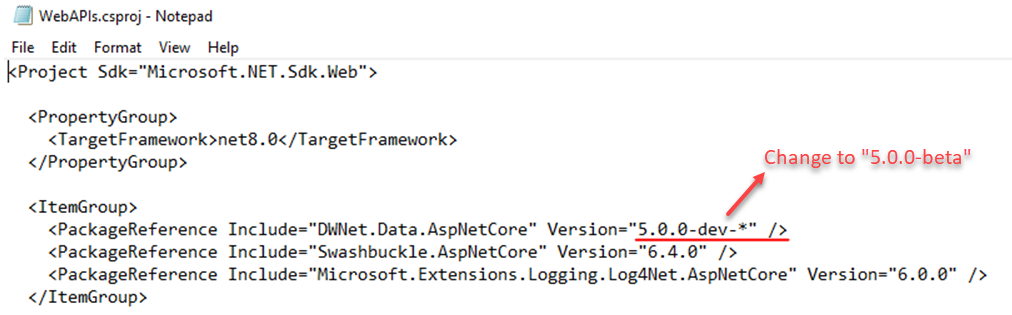You may encounter the following known issues in this release. We are working diligently to resolve them in the coming releases.
PowerBuilder
PowerBuilder 2025 Build 3398 has the following known issues.
DataWindow
-
When using SaveDisplayedDataAs to export data to a CSV file, there may be issues with data loss or incorrect formatting.
.NET DataStore Project
-
When using the retrieve parameter, triggering RetrieveOrUpdatewithModels multiple times consecutively may throw exceptions.
-
"Unable to find package DWNet.Data.AspNetCore with version (>=5.0.0-dev)" error occurs when running the .NET DataStore project.
Solution: Open %AppeonInstallationPath%\PowerBuilder 25.0\DotNetDataStore\Templates\Project\Project_en\WebAPIs\WebApIs.csproj in a text editor, and change the version of DWNet.Data.AspNetCore from 5.0.0-dev-* to 5.0.0-beta.
New Compiler/Solution
-
The installation for the new version of Visual Studio (Version 17.11.x) may cause the Solution's Full Build to fail, with the error message C0246: "Exception occurred while generating syntax tree." To workaround this issue, rename the following file: C:\ProgramData\Microsoft\VisualStudio\Setup\x86\Microsoft.VisualStudio.Setup.Configurât ion.Native.dll.
-
Defining UO_1 as an instance variable and initializing another variable with its property value (e.g., int li_test = uo_1.forms) may result in error C0018: "Cannot use dot operator on expression of undetermined type." To workaround this issue, define UO_1 as a global variable.
-
During the full build process, multiple PBCC.exe processes may be launched, causing multiple data connection windows to pop up.
PowerServer
PowerServer 2025 Build 3398 has the following known issues.
New Compiler/Solution
-
Adding a PBR file to the PBL in the PowerServer/PowerClient (for example, in PowerServer project painter > Build page > Advanced tab) may not take effect. The solution is to add the PBR file to the application executable (for example, in PowerServer project painter > Application page > Basic tab).
-
The PowerServer/PowerClient project deployment did not upload the OLE objects (.bin files), making it impossible to use the OLE objects at runtime.