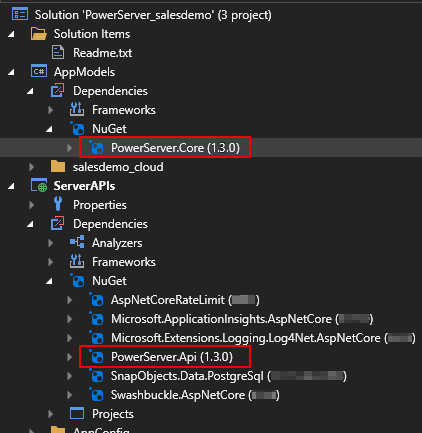If upgrading from 1288 or 1311, please make sure you also read upgrade notes (from 1288 to 1311) and upgrade notes (from 1311 to 1506) as well.
After applying MR 1509, if you want to enable the backup license server for existing PowerServer Web APIs, you will need to upgrade the PowerServer.Core and PowerServer.API packages in your solution and then re-publish your solution. You can either
-
Generate a brand new PowerServer C# solution (using the latest installed version and build)
This new solution will be generated from the latest template (so it automatically downloads the latest compatible PowerServer.Core and PowerServer.API packages). However, if you have made your own changes to the solution before, those changes will not be retained in the new solution, you will need to manually incorporate those changes to the new solution.
-
Or, use the existing PowerServer C# solution
This can keep your own changes in the solution. But the solution will still use the old PowerServer.Core and PowerServer.API packages even if you use Build & Deploy PowerServer Project in PowerBuilder IDE at MR 1509 to build the solution again. You will have to manually upgrade the PowerServer.Core and PowerServer.API packages in the solution.
-
Upgrade PowerServer.Core and PowerServer.Api to the latest compatible version. See this table for a list of NuGet packages compatible with the application deployed via PowerServer Toolkit from different builds.
-