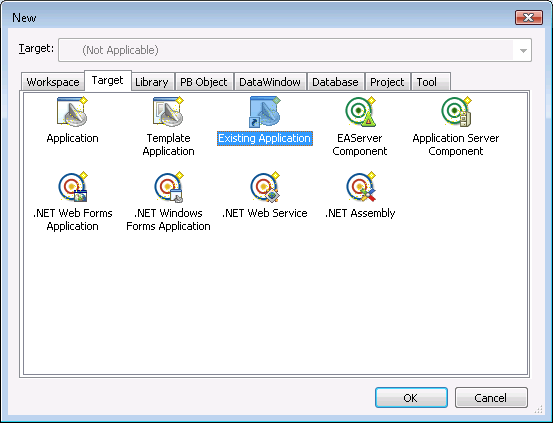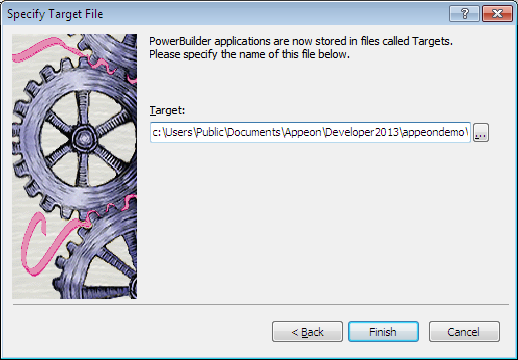A PowerBuilder Library (*.pbl file) is a collection of compiled object definitions and source objects (including scripts) stored in the same location. The PowerBuilder painters and wizards store various objects in libraries, such as Applications, Windows, DataWindows, Menus, Functions, Structures, and User Objects.
Now load the PBL file of the Appeon tutorial application into the newly created Workspace:
Step 1: Select File > New from PowerBuilder menu bar, and the New dialog box appears.
Click the Target tab if it is not already selected.
Step 2: Select the Existing Application icon and click OK. Now the Choose Library and Application dialog box is displayed.
Select the appeontutor application under the appeontutor.pbl, and click Next.
Step 3: Click Next in the Set Library Search Path dialog box.
Step 4: Click Finish in the Specify Target File dialog box.
Step 5: The Appeon tutorial PowerBuilder application has now been added to the appeontutor Workspace and is displayed in the system tree.