Logging out a user remotely on the Appeon website is only effective to online licenses.
Only the license administrator who assigned the license to the user has the right to log out that user.
Remote logout is needed when a user is unable to log out from the machine (say when the machine is down, or PowerBuilder is uninstalled without logout) and needs to log into another PowerBuilder with the same account.
Logging out users means logging out the user from PowerBuilder, so that the user account can log into another PowerBuilder IDE. Logging out will not unassign the license. The license is still assigned to that user account after logout.
-
Click License Management in the navigation bar, and then select Logout User under the PowerBuilder IDE section.
The licenses that are currently logged in are displayed.
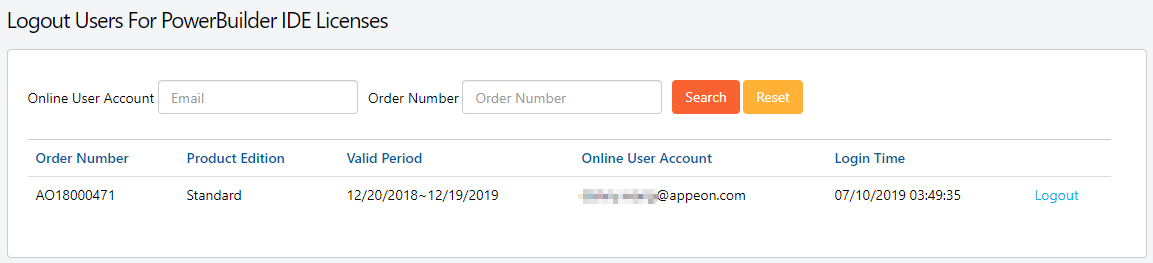
-
(Optional) Enter the user account to filter the licenses.
-
Click Logout and that user account will be logged out from the product.


