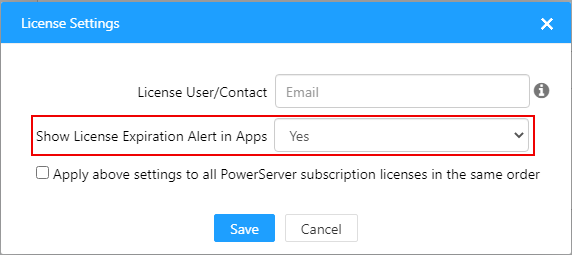When a license expired, the license will continue to be functioning for seven days after the expiration date. During these seven days, a license expiration alert can be shown at the application startup. This gives end users a grace period to contact the license administrator to handle the license expiration issue.
To show license expiration alert in the app,
-
Click License Management in the navigation bar, and then select Generate License Code under the PowerServer section.
-
Click Settings in the corresponding license code.
-
In the Show License Expiration Alert in Apps list lox, select Yes and then click Save to assign the license to the user account.