If you have already logged into PowerBuilder IDE with a Standard or Professional license, and now want to try out the features available in the CloudPro edition only, you can switch from Standard/Professional to CloudPro Trial in a few clicks. The Trial license will be valid for 30 days.
Note
You can switch to Trial from an online license only. Although you cannot directly switch from an offline license, you can still request and activate a trial license (Internet connection is required), by following instructions in Trial License Activation Guide.
To switch from Standard/Professional to CloudPro Trial:
Step 1: Click the user account on the top right corner of PowerBuilder IDE and then select Account management from the popup menu.
Step 2: In the window that displays, click Switch to Trial to switch to the trial license.
The Switch to Trial button is available only when your PowerBuilder is Standard edition or Professional edition and the license type is Online.
Note
If you have already used a trial license on this machine or if the current user account has an expired or invalid trial license, within 90 days, you will receive the following message when clicking Switch to Trial:
"Failed to switch to trial because you have already used the product with a trial license. If you want to use the features available in the CloudProd edition, please purchase a license."
You can purchase a license or contact sales@appeon.com for help.
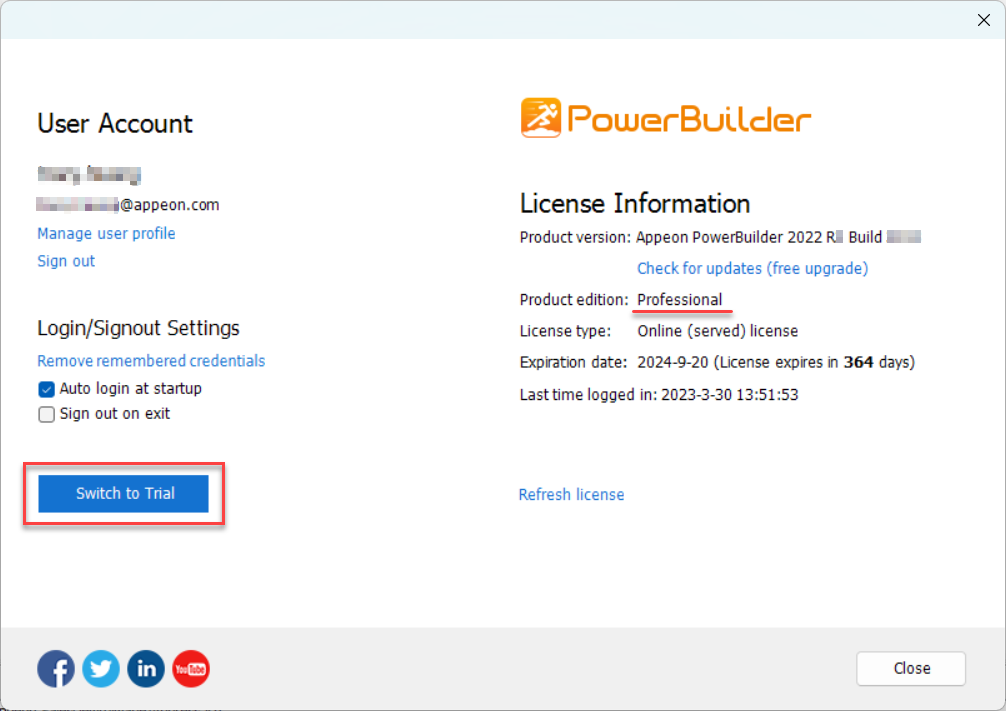
If the current user account has a valid Trial license, the license will be directly switched to Trial.
If the current user account has not requested a Trial license, a short form will display. Fill the form as required and then click Submit to request a Trial license; and then go back to the account management window, and click the Switch to Trial button again, to switch to the trial license.
After you click the Switch to Trial button, the window will close.
Step 3: Open the account management window again, and you will find that the license is switched to Trial, and the Switch to Trial button is changed to Switch to Paid License.
When the trial license expired, you can click the Switch to Paid License button to switch back to the original license.
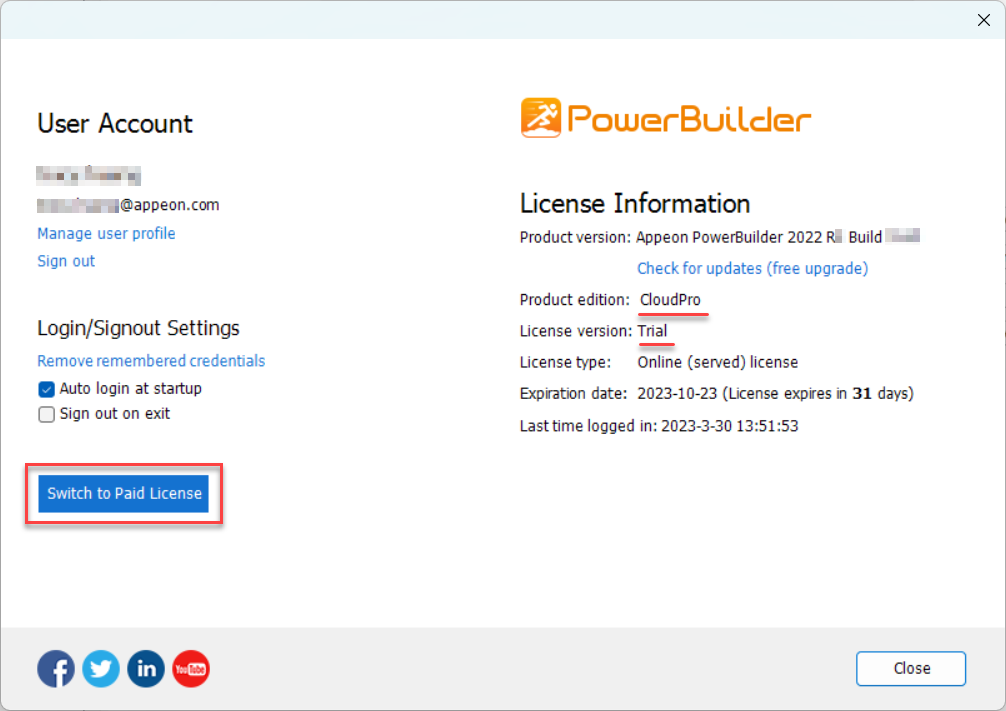
Notice that
1. The trial license is an online license (which means Internet connection is required).
2. The trial license will appear in the User Center for your account on the Appeon website (Click License Management in the User Center navigation bar, and then click My Trial Licenses under the product).
For more information, refer to Trial License Activation Guide.


