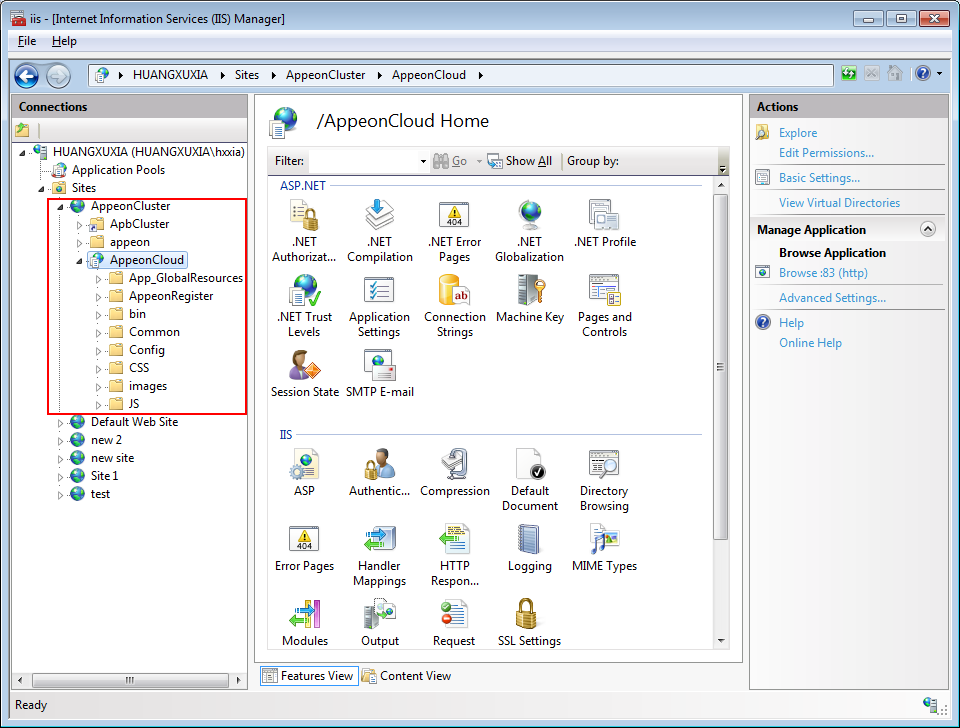After successfully installing the Appeon cluster plug-in, you can find AppeonCloud Web application under the specified IIS Web site, as shown in the figure below. You can add Appeon Servers to the cluster and configure the load balancing functionality via this Web application. Detailed instructions are provided below.
Another important functionality of an Appeon cluster is failover. To enable the failover functionality, you will need to go to Appeon Server AEM, add Appeon Servers to the cluster and configure the failover settings there. For details, refer to the section called “Cluster” in Appeon Server Configuration Guide for .NET or Appeon Server Configuration Guide for J2EE.
The Appeon cluster currently supports three kinds of platforms including Local (non-cloud platform), Amazon Web Services and Windows Azure. The AppeonCloud application will display different settings according to the specific platform.