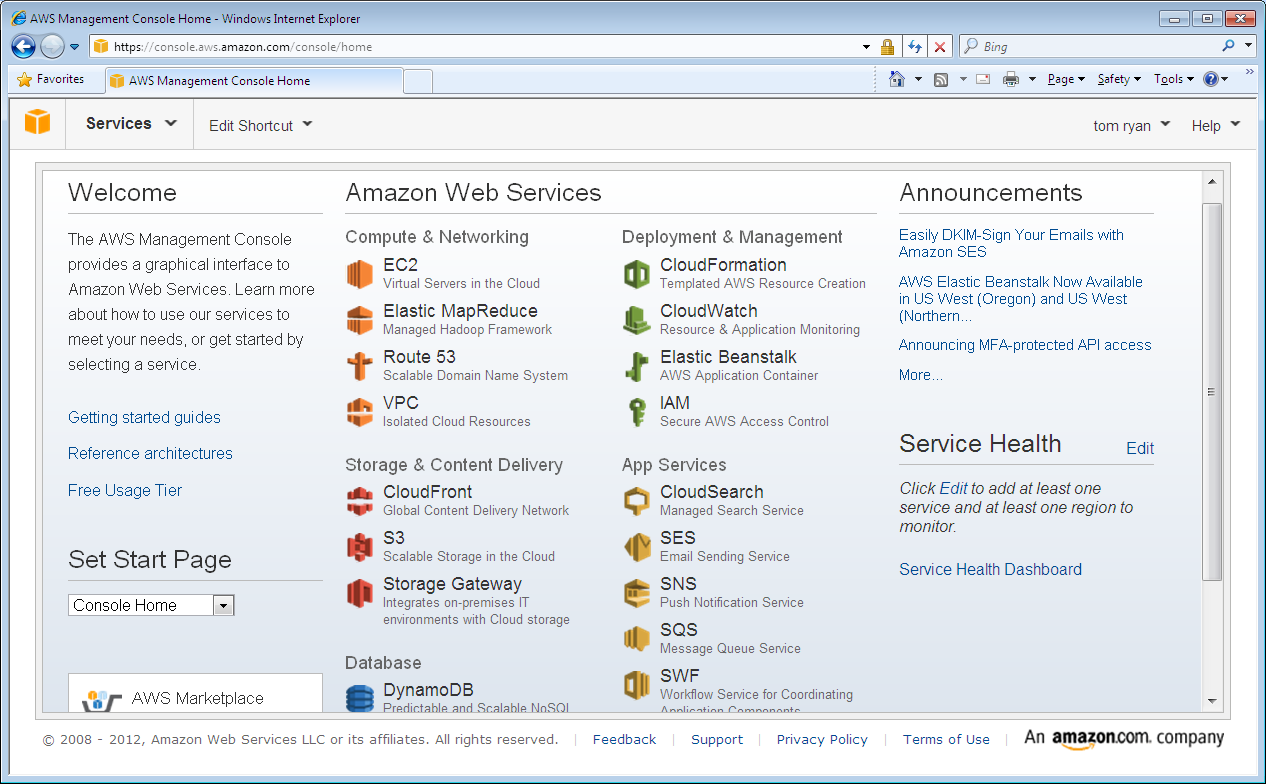Step 1: Open the Amazon Web Service at http://aws.amazon.com.
Step 2: Select AWS Management Console from the My Account/Console dropdown list box.
Step 3: Enter the email address you specified when signing up for AWS Management Console.
Verify that you have signed up. If not, follow the steps below to sign up:
-
Go to http://aws.amazon.com, and click Sign up Now .
-
Follow the on-screen instructions to finish signing up.
Step 4: Select the I am a returning user and my password is radio button and enter your password.
Step 5: Click Sign in using our secure server to proceed. The AWS Management Console home page appears.
In the AWS Management Console home page, you can click EC2 under Compute & Networking to create and launch an Amazon EC2 instance, and then click S3 under Storage & Content Delivery to upload the file packages. For detailed instructions, please refer to: