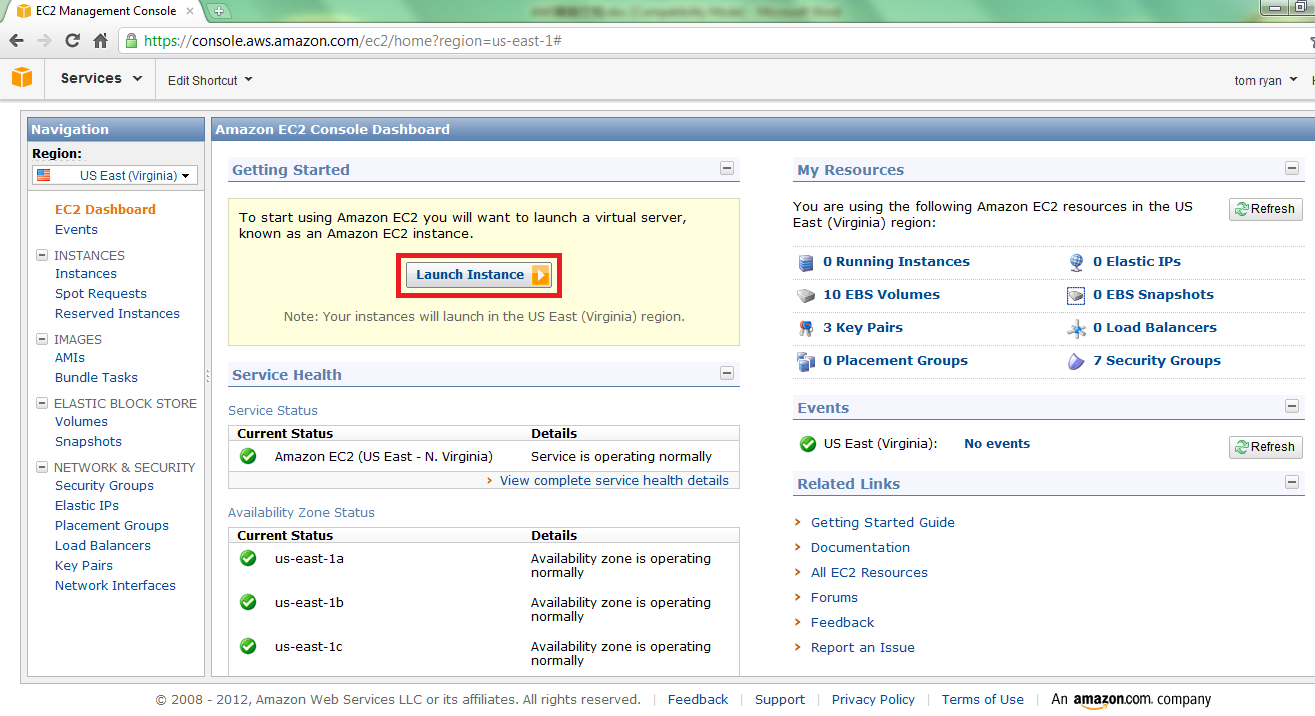Step 1: On the AWS Management Console home page, click EC2 under the Computing & Networking category. The EC2 Management Console appears.
Step 2: Click EC2 Dashboard under the Navigation pane. On the Amazon EC2 Console Dashboard page, click Launch Instance as shown below.
The Create a New Instance page appears, as shown below. The Create a New Instance page provides two ways to launch an instance: the Classic Wizard and the Quick Launch Wizard. This user guide guides you through the Classic Wizard.
Step 3: On the Create a New Instance page, select Classic Wizard.
Step 4: Click Continue to proceed.
The Choose an AMI page appears. Follow instructions in the section called “Choose an AMI” to continue with the remaining steps.