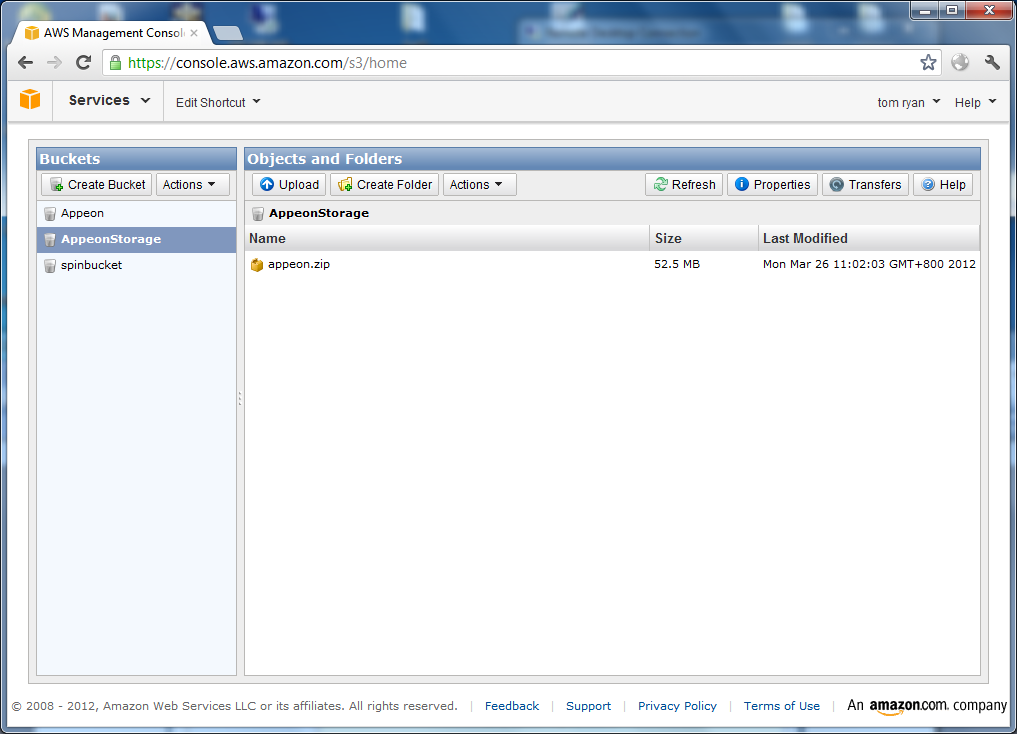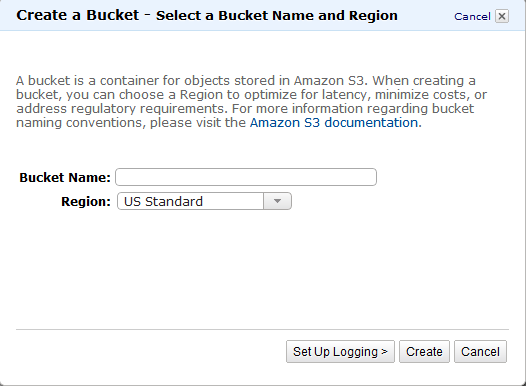Step 1: Log in to the AWS Management Console at http://aws.amazon.com/. For details, see the section called “Logging in to AWS Management Console”.
Step 2: Click S3 under the Storage & Content Delivery category on the AWS Management Console home page. The S3 management page is displayed.
This page contains two panes: the Buckets pane and the Objects and Folders pane. Buckets are the fundamental container in Amazon S3 for data storage. It is similar to a directory in Windows operation systems. And every object is stored in a bucket in Amazon S3. Objects are the fundamental entities stored in Amazon S3. An object can be any kind of file: a text file, a photo, a video, and so forth. A folder can contain various objects. For more information on Buckets and Objects and Folders, see http://docs.amazonwebservices.com/AmazonS3/latest/dev/Introduction.html.
Step 3: Click Create Bucket in the Buckets pane. And the Create a Bucket dialog box appears.
Step 4: Enter a bucket name in Bucket Name.
Step 5: Select a region from the Region dropdown list box.
Step 6: Click Create.
An empty bucket is created and is displayed in the Buckets pane. You can now upload file packages by following instructions in the section called “Upload file packages”.