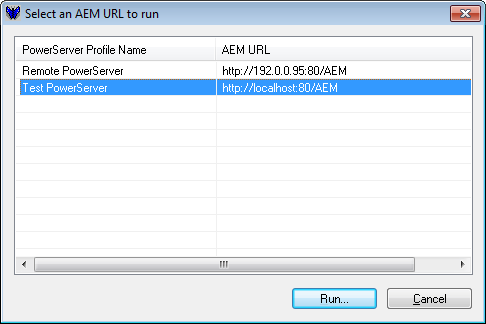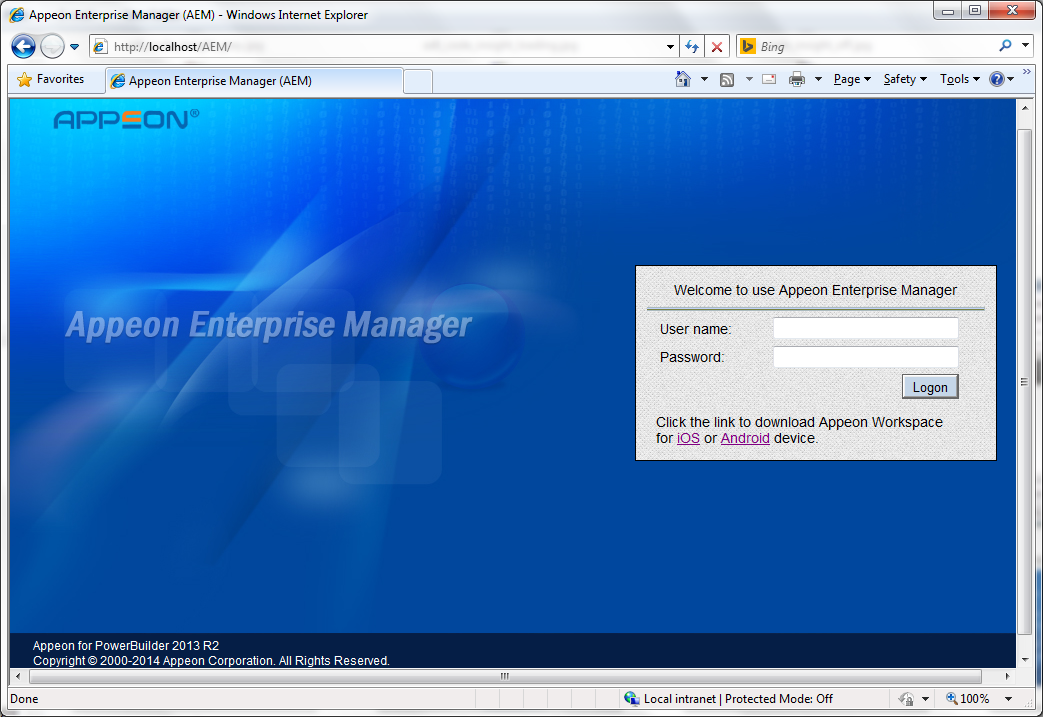Step 1: Click the AEM button
( ) on the PowerServer Toolkit.
) on the PowerServer Toolkit.
If more than one PowerServer profile is configured, the Select a AEM URL to run page is displayed, as shown in the following figure. All PowerServer profiles and corresponding AEM URLs are listed. The PowerServer configured as the default server is highlighted and selected.
If only one PowerServer profile is configured, the entry page of AEM is displayed.
Step 2: Select a AEM URL and click Run, as shown in the following figure.
The entry page of AEM is loaded in the Web browser, as shown in the following figure.
The AEM URL is automatically entered into the Web browser address bar when you click the Run button. You can configure AEM's URL and connection method in the PowerServer Profile Configuration page.
The default username is admin and the default password is admin. The username and password settings for AEM can be modified in Security settings in AEM. Refer to the section called “AEM login” in PowerServer Configuration Guide for .NET or in PowerServer Configuration Guide for J2EE for more information.