Description
Displays the Properties dialog for the table in the RichTextEdit control. The dialog has three tabs, respectively shown in the figures.
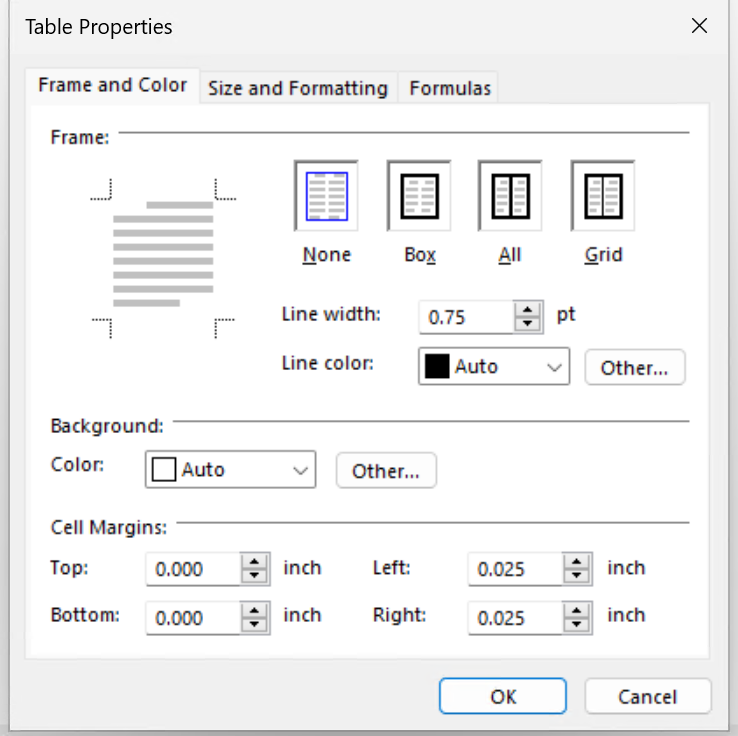
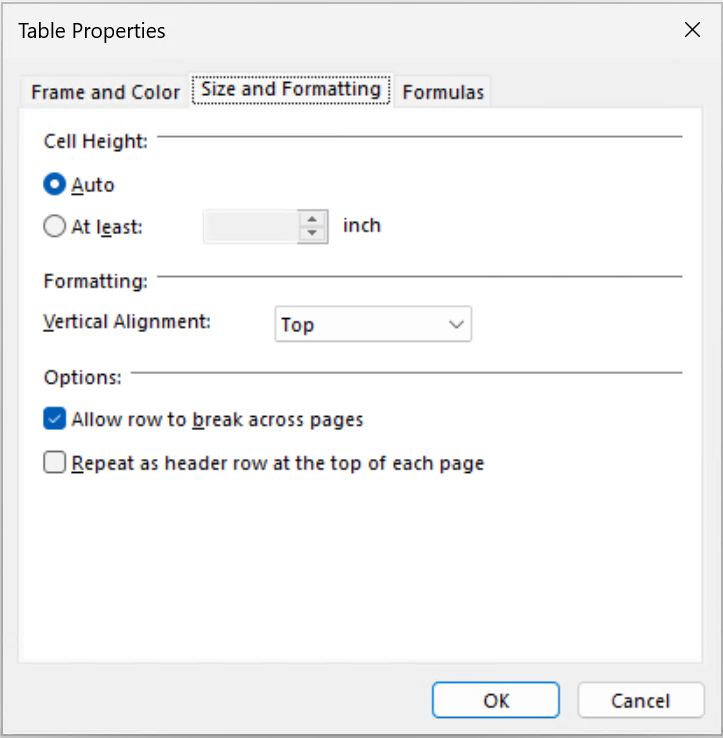
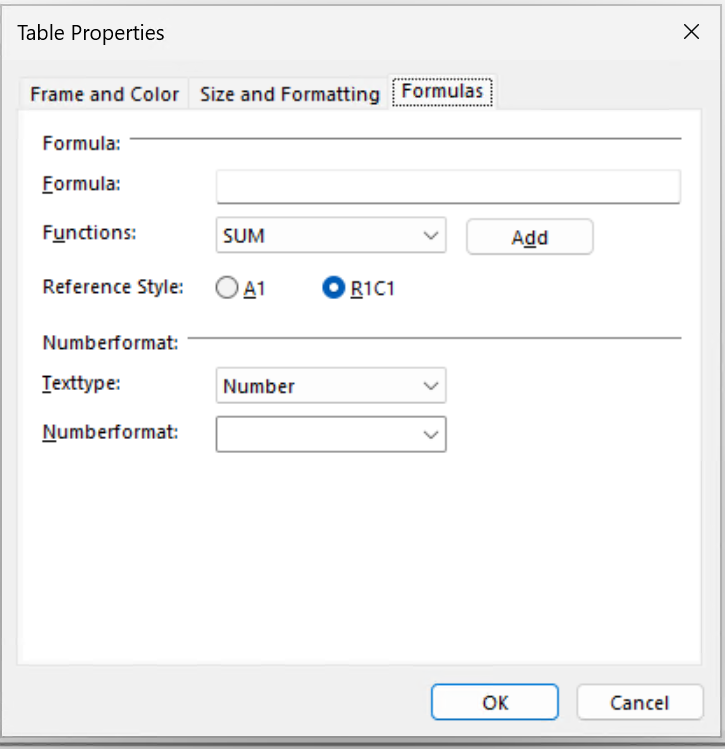
Applies to
Syntax
boolean rtename.TablePropertiesDialog(integer activeTab)
|
Argument |
Description |
|---|---|
|
activeTab |
Specifies which tab is active in the Properties dialog. Values are: 0 -- The dialog box shows the tab for setting frame lines, color and distances 1 -- The dialog box shows the tab for setting the vertical size and alignment 2 -- The dialog box shows the tab for setting formulas and number formats |
Return value
Boolean. The function does not return value until the Properties dialog is closed.
It returns true if some property settings are changed in the dialog, and returns false if the dialog fails to open (the cursor is not at a table), or the properties stay unchanged.
Examples
This example inserts a table, opens the Properties dialog for the table, and sets the active tab to be the one for setting formulas and number formats.
boolean lb_rtn long ll_tableid ll_tableid = rte_1.TableInsert(3,4) rte_1.TableCellSelect(ll_tableid,2,2) lb_rtn = rte_1.TablePropertiesDialog(2)


