When you create a new library, the new library becomes the current library. Until you create new objects and save them, no objects exist in the current library.
To create a new library:
Another way to create a new library
You can also Click the Select Library button on the PowerBar and use the New tab page in the Select Library dialog box.
-
Click the New button in the PowerBar.
The New dialog box displays.
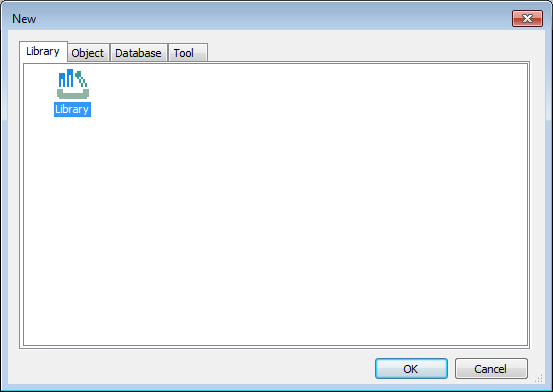
-
On the Library tab page, select the Library icon and click OK.
-
Type a library name, or click the browse button to navigate to a folder and then type a library name.
-
Click Finish.
The new library is created, it becomes the current library, and its name displays in the InfoMaker title bar.


