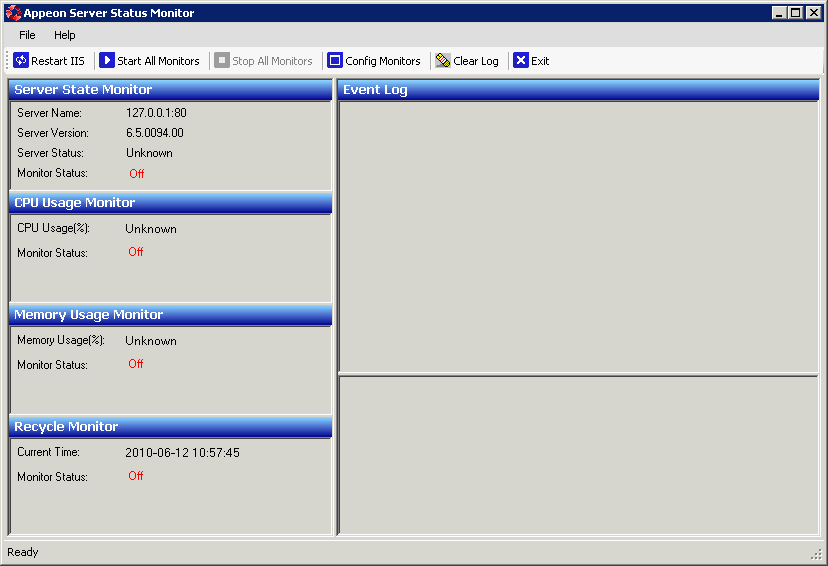After enabling and configuring the monitor, click the menu File > Monitor > Start ... to run the monitor, or by clicking the Start All Monitors button on the toolbar to run all monitors.
The monitor status information is displayed on the left of the main window, the log information is displayed on the right.
Server Status
Server Status in Server State Monitor window can be "unknown", "running" or null value.
-
Running: If server state monitor detects that Appeon Server is running, the value is Running.
-
Unknown: If server state monitor detects that IIS service or Appeon Server fails to run, the value is Unknown.
-
Null value: If server state monitor is not started, it is null value.
Monitor Status
Monitor Status is "On" or "Off", which represents whether the monitor is started or not.
Event Log
Event Log is on the right of the Appeon Server Monitor window. It reports the following types of information depending on the log mode:
-
Actions that the user has taken on the monitor, for example, stopping and running the monitor.
-
Actions that the monitor has taken, such as restarting IIS service, backing up session information etc.
-
Email notifications that the monitor has sent.
-
Warnings that the monitor has failed to execute a task.