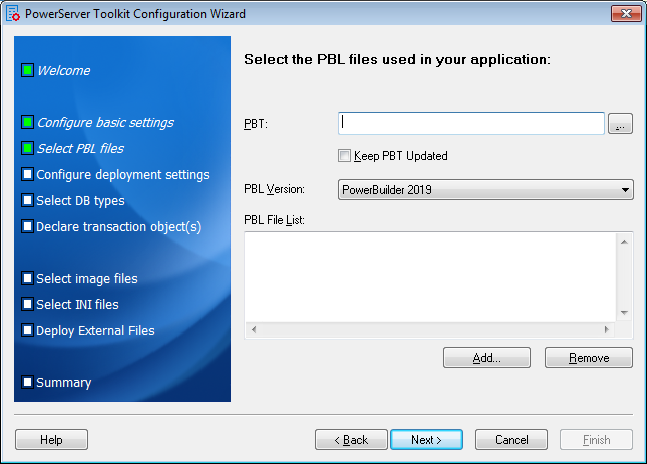Specify the version and the location of the PowerBuilder application source code.
You can add application PBLs using one of the following methods:
-
Method 1: Select the PBT file to automatically add the PBL files. Details are as follows:
Click the browse (...) button to select the PBT file.
When a PBT file is selected, all PBL files contained in the selected PBT are added to the PBL File List.
This is the recommended method to add PBLs, as it reduces the likelihood of forgetting to add a required PBL.
-
Method 2: You can also add PBL files without specifying the PBT file first.
Click Add... to add one or multiple PBL files. Refer to the section called “Basic Settings” for detailed instructions.
Note: Keep the Keep PBT Updated checkbox checked if you want Appeon to automatically update the PBLs every time you deploy an application. This ensures that any newly added PBLs will be deployed and yet avoid missing PBLs after deployment.