You can access a wide variety of databases through JDBC in InfoMaker. This section describes what you need to know to use JDBC connections to access your data in InfoMaker.
The JDBC API
Java Database Connectivity (JDBC) is a standard application programming interface (API) that allows a Java application to access any database that supports Structured Query Language (SQL) as its standard data access language.
The JDBC API includes classes for common SQL database activities so that you can open connections to databases, execute SQL commands, and process results. Consequently, Java programs have the capability to use the familiar SQL programming model of issuing SQL statements and processing the resulting data. The JDBC classes are included in Java 1.1+ and Java 2 as the java.sql package.
The JDBC API defines the following:
-
A library of JDBC function calls that connect to a database, execute SQL statements, and retrieve results
-
A standard way to connect and log in to a DBMS
-
SQL syntax based on the X/Open SQL Call Level Interface or X/Open and SQL Access Group (SAG) CAE specification (1992)
-
A standard representation for datatypes
-
A standard set of error codes
How JDBC APIs are implemented
JDBC API implementations fall into two broad categories: those that communicate with an existing ODBC driver (a JDBC-ODBC bridge) and those that communicate with a native database API (a JDBC driver that converts JDBC calls into the communications protocol used by the specific database vendor). The InfoMaker implementation of the JDBC interface can be used to connect to any database for which a JDBC-compliant driver exists.
The InfoMaker JDB interface
A Java Virtual Machine (JVM) is required to interpret and execute the bytecode of a Java program. The InfoMaker JDB interface supports the Sun Java Runtime Environment (JRE) versions 1.2 and later.
How a JDBC connection is made
In InfoMaker when you access a database through the JDBC interface, your connection goes through several layers before reaching the database. It is important to understand that each layer represents a separate component of the connection, and that each component might come from a different vendor.
Because JDBC is a standard API, InfoMaker uses the same interface to access every JDBC-compliant database driver.
The following figure shows the general components of a JDBC connection.
Figure: Components of a JDBC connection
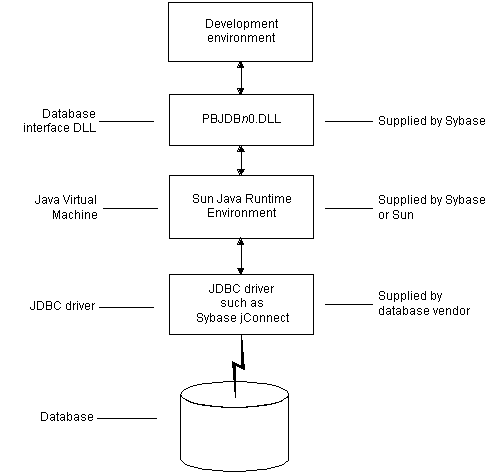
The JDBC DLL
InfoMaker provides the pbjdb190.dll. This DLL runs with the Sun Java Runtime Environment (JRE) versions 1.1 and later.
InfoMaker Java package
InfoMaker includes a small package of Java classes that gives the JDBC interface the level of error-checking and efficiency (SQLException catching) found in other InfoMaker interfaces. The package is called pbjdbc12190.jar and is found in Appeon\Shared\PowerBuilder.
The Java Virtual Machine
The Java Virtual Machine (JVM) is a component of Java development software. When you install InfoMaker, the Sun Java Development Kit (JDK), including the Java Runtime Environment (JRE), is installed on your system in Appeon\Shared\PowerBuilder. For InfoMaker 2017 and later, JDK 1.6 is installed. This version of the JVM is started when you use a JDBC connection or any other process that requires a JVM and is used throughout the InfoMaker session.
If you need to use a different JVM, see the instructions in Preparing to use the JDBC interface. For more information about how the JVM is started, see the chapter on deploying your application in the User's Guide.
The JDBC drivers
The JDBC interface can communicate with any JDBC-compliant driver including SAP Sybase jConnect for JDBC and the Oracle and IBM Informix JDBC drivers. These drivers are native-protocol, all-Java drivers -- that is, they convert JDBC calls into the SQL syntax supported by the databases.
Accessing Unicode data
Using the ODBC interface, InfoMaker can connect, save, and retrieve data in both ANSI/DBCS and Unicode databases but does not convert data between Unicode and ANSI/DBCS. When character data or command text is sent to the database, InfoMaker sends a Unicode string. The driver must guarantee that the data is saved as Unicode data correctly. When InfoMaker retrieves character data, it assumes the data is Unicode.
A Unicode database is a database whose character set is set to a Unicode format, such as UTF-8, UTF-16, UCS-2, or UCS-4. All data must be in Unicode format, and any data saved to the database must be converted to Unicode data implicitly or explicitly.
A database that uses ANSI (or DBCS) as its character set might use special datatypes to store Unicode data. These datatypes are NCHAR, NVARCHAR, and NVARCHAR2. Columns with this datatype can store only Unicode data. Any data saved into such a column must be converted to Unicode explicitly. This conversion must be handled by the database server or client.
When you access data through the InfoMaker JDBC interface, InfoMaker uses an internal registry to maintain definitions of SQL syntax, DBMS-specific function calls, and default DBParm parameter settings for the back-end DBMS. This internal registry currently includes subentries for SQL Anywhere, Adaptive Server Enterprise, and Oracle databases.
In most cases you do not need to modify the JDBC entries. However, if you do need to customize the existing entries or add new entries, you can make changes to the system registry by editing the registry directly or executing a registry file. Changes you introduce in the system registry override the InfoMaker internal registry entries. See the egreg.txt file in Appeon\Shared\PowerBuilder for an example of a registry file you could execute to change entry settings.
The InfoMaker JDBC interface uses the pbjdb190.dll to access a database through a JDBC driver.
To use the JDBC interface to access the jConnect driver, use jConnect Version 4.2 or higher or jConnect Version 5.2 or higher. For information on jConnect, see your SAP documentation.
To use the JDBC interface to access the Oracle JDBC driver, use Oracle 8 JDBC driver Version 8.0.4 or higher. For information on the Oracle JDBC driver, see your Oracle documentation.


