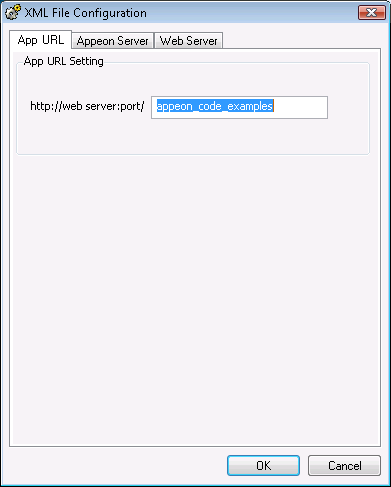The deploy-config file (config.xml) is created during the packaging process and includes the default settings of the application: application profile, Appeon Server profile, Web server profile, EAServer profile, EAServer components, and data sources. You can modify the config.xml file using the config.exe tool to have identical settings of the target environment, so that the user can run the installation very conveniently without needing to specify them.
When you run the config.exe file in the generated package, an XML File Configuration dialog is displayed and loads the Application URL setting, Appeon Server settings, and Web server settings from the config.xml file. You can modify these settings on the corresponding tab pages and then click OK to save them to the config.xml file. The instructions to modify these settings are the same as to modify in the Appeon Developer Configuration window (see the section called “Using Configure Tool” for detailed instructions).
Important Note: If you are installing a Web application to a JEUS Web server, or installing a mobile application, be sure to use the default Application Profile Name and Application URL. Changing the default Application Profile Name and Application URL will cause the application files unaccessible.