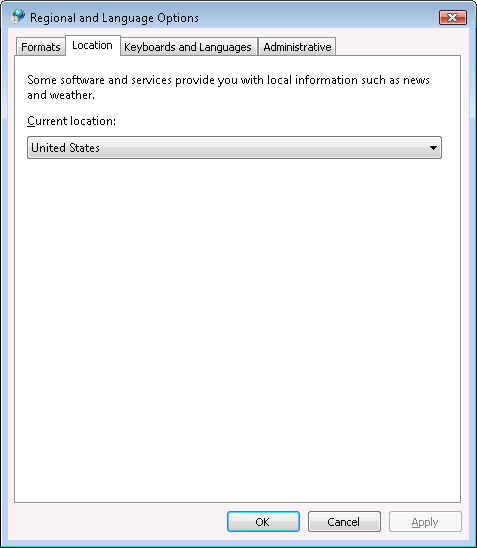Note: This is required for the Web application only.
The language of the data in the database used by the application should match the Windows operating system language settings on the machine where Appeon Server is installed. If the language settings conflict, problems will occur when the Web application is run.
Verify that the language of the data in the database used by the Appeon-deployed Web application matches the language settings of the client operating system:
Step 1: Select Windows Start > Settings > Control Panel.
Step 2: Click Regional Options, as shown in the following figure.
Step 3: Verify that the language selected in the Your locale (location) list box and the language checked as default in the Language settings for the system settings are the same. The language can be from different regions as long as it is the same language.
This configuration is not required for English language applications.