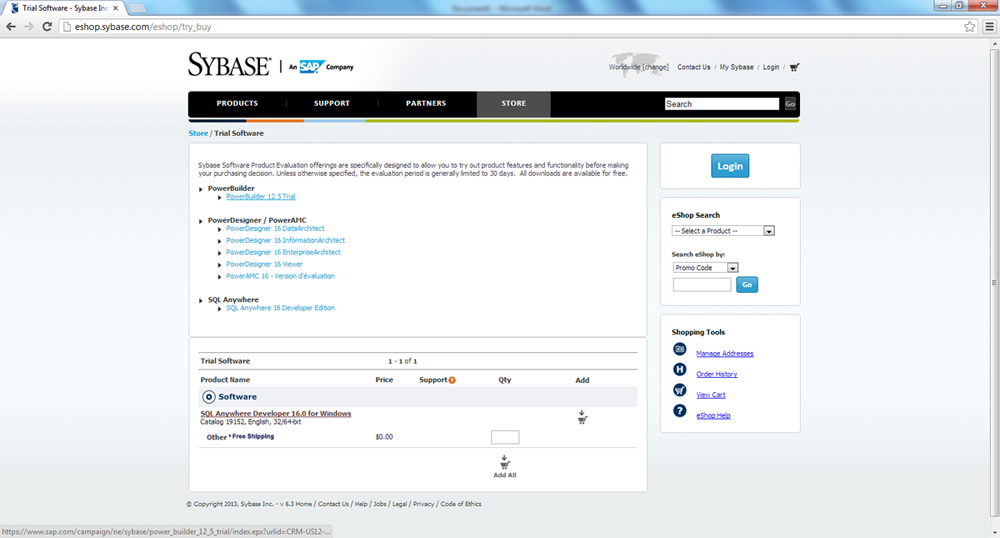You can download PowerBuilder 12.5 Trial from http://eshop.sybase.com/eshop/try_buy, as shown in the following figure:
After the download is complete, extract the PowerBuilder.zip package and start to install PowerBuilder by the following steps.
Step 1: Launch the PowerBuilder setup program by double-clicking Autorun.exe and select the Install PowerBuilder 12.5 option from the DVD window.
Step 2: Click Next until you reach the screen for selecting the location where you are installing PowerBuilder 12.5, and agree to the terms of the SAP license.
Step 3: Click Next to enter your name and the company you work for.
Step 4: Click Next until you reach the screen for selecting the product components. Make sure that the checkboxes for SQL Anywhere, InfoMaker and PowerBuilder are all selected by default.
Step 5: Click Next and the SQL Anywhere 12 InstallShield Wizard is displayed. Click Next and select the location and accept the terms of this agreement.
Step 6: Click Next and then Install to start installing SQL Anywhere 12.
Step 7: Click Finish and you will reach the screen for selecting the components of SAP InfoMaker 12.5.2. Make sure that all the checkboxes are selected by default.
Step 8: Click Next until you reach the screen for selecting other PowerBuilder components.
Step 9: Click Next until Setup begins extracting files and installing components.
Step 10: Click Finish. The Setup has successfully installed PowerBuilder 12.5.
Step 11: After closing all the windows during installation, the System Reboot Required screen is displayed. Select the Yes, I want to restart my computer now checkbox to reboot the system and then click Finish.