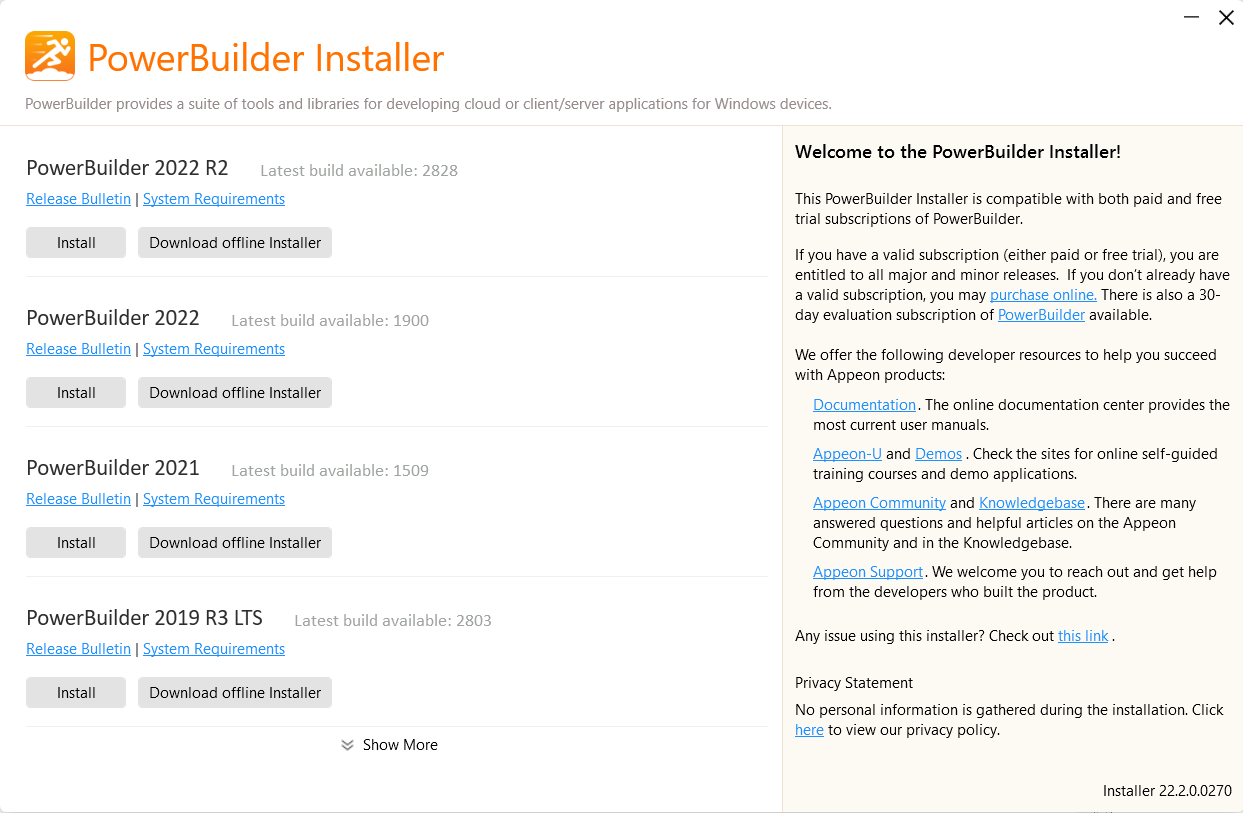By default, the latest build will be installed automatically when you run through the steps in the previous section: Starting the PowerBuilder Installer.
To select a different build (rather than the latest build) to install or download, you can follow steps below:
Step 1: Click Install or Download offline Installer under PowerBuilder [version].
Step 2: Click Change (each program has a Change button); and then in the popup window, select a build from the Version list and click Confirm.
Now the version number shown in the installer will be changed to the selected build. When you click Install or Download, the selected build will be installed or downloaded.
You can change the build for each program separately.