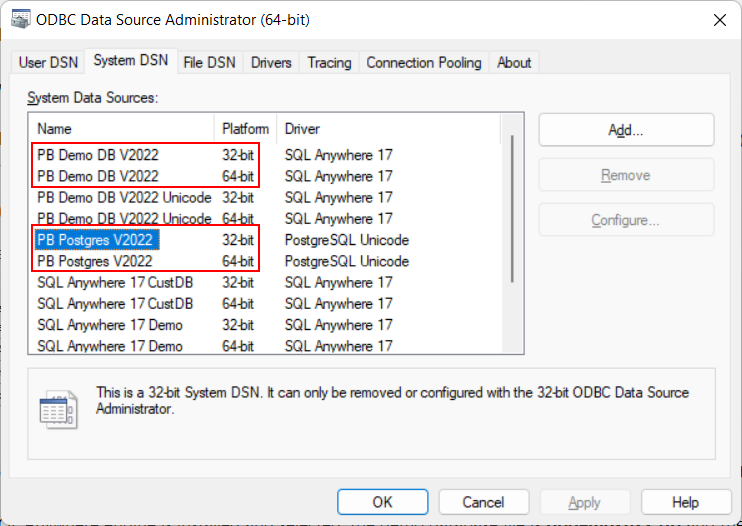The PowerBuilder demo applications and database are installed by default, unless you selected "Dot not install demo" during the online installation, or de-selected the PowerBuilder Tutorial, Demo Database, and Code Examples components during the offline installation.
If the PowerBuilder demo applications and database are not installed during the PowerBuilder installation process, you can manually download the demo app source code and database from the Appeon website later: Example App, Example Graph App, Example Sales App and the database file.
But before you can successfully run the downloaded demo application, you will need to set up an ODBC data source to connect with the demo database.
Note
The demo database will be connected through the ODBC data source.
To use the demo database with the PowerBuilder Application projects and PowerClient projects, you will need a 32-bit ODBC data source (hence a 32-bit ODBC driver is required).
To use the demo database with the PowerServer projects, you will need a 64-bit ODBC data source (hence a 64-bit ODBC driver is required).
It is recommended that you create both the 32-bit and 64-bit ODBC data sources, with the same name.