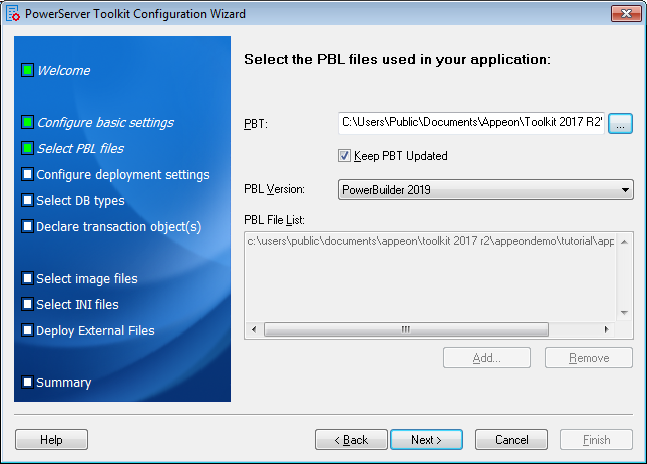Specify the version and the location of source code of the PowerBuilder application.
Step 1: Verify that appeontutor.pbt is currently selected in the PBT field. Or click the browse (...) button to select the appeontutor.pbt file.
When the appeontutor.pbt file is selected, the appeontutor PBL file is automatically added to the PBL File List.
Step 2: Check the Keep PBT Updated checkbox.
Step 3: Choose a PowerBuilder version from the PBL Version dropdown list box.
Step 4: Click Next to proceed.