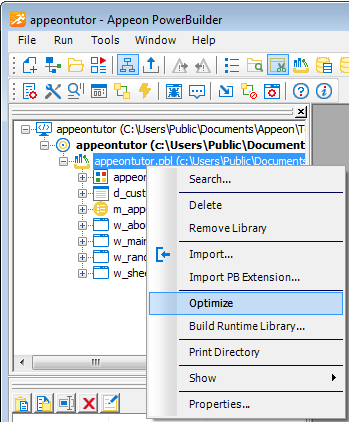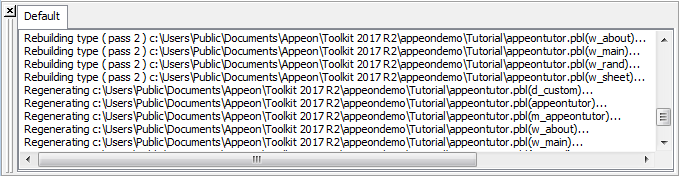Before any PowerBuilder application is converted by PowerServer, ensure the PBLs have been optimized. You must also "full build" the PowerBuilder application successfully before PowerServer will be able to convert it.
To optimize and full build the tutorial application:
Step 1: Right click on appeontutor.pbl in the PowerBuilder system tree. Click Optimize.
Step 2: Right click on the appeontutor Target in the system tree and select Full Build from the context menu.
Step 3: The full build process begins. Some information is displayed in the Output window. Make sure that when the full build is complete, no error messages occur in the Output window.