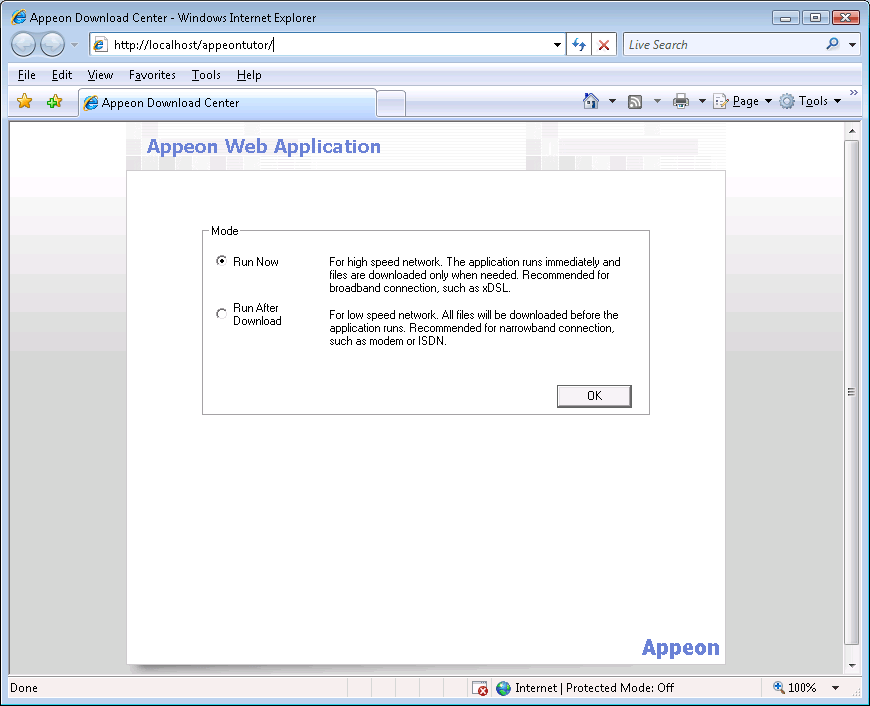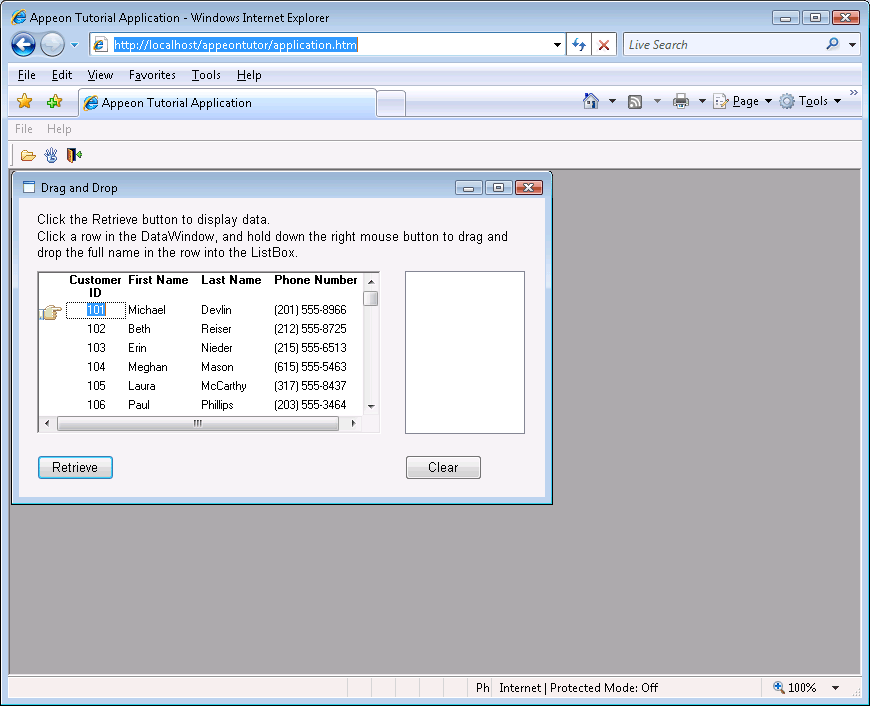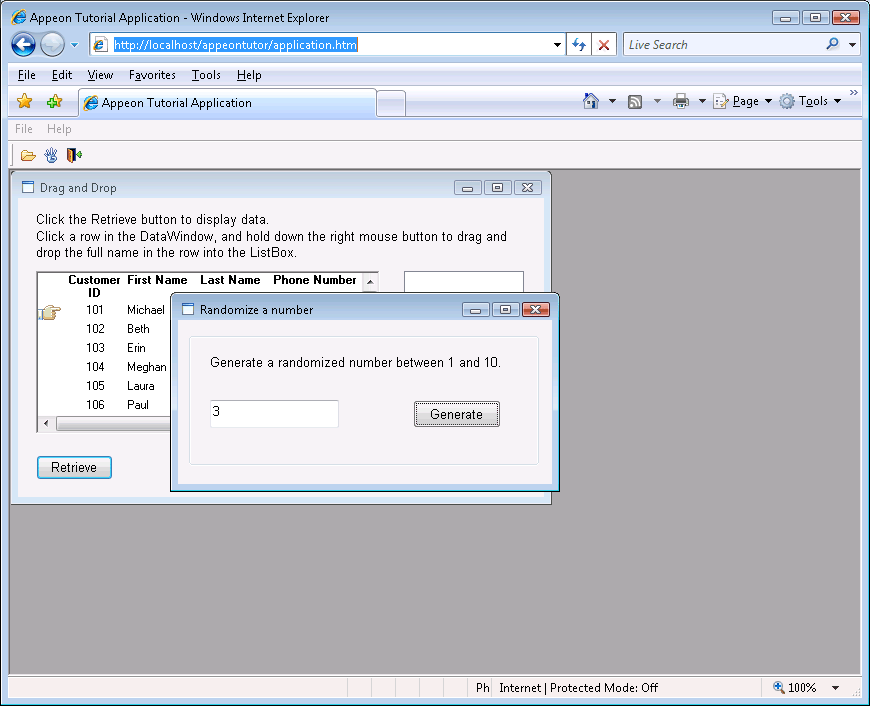The Appeon tutorial PowerBuilder application has been converted into a standard Web application with proper database connection which can now be run.
To launch the Web application after the tutorial application has been converted:
Step 1: Make sure PowerServer is running.
Step 2: Click the Run button
( ) in the PowerServer Toolkit and select the
appeontutor application in the popup window, or
manually open a browser window and type http://localhost/appeontutor/ into
the Address bar and press Enter.
) in the PowerServer Toolkit and select the
appeontutor application in the popup window, or
manually open a browser window and type http://localhost/appeontutor/ into
the Address bar and press Enter.
The Web application starts.
Click OK to run the Web application now.
Step 3: Open the Drag and Drop window.
Step 4: Open the Randomize a number Window.