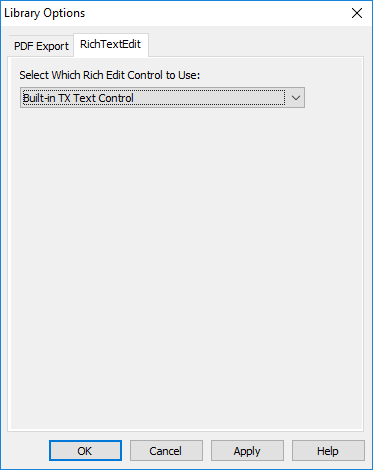You can select from the following rich text editors supported by InfoMaker. The selected rich text editor will be applicable to the RichText report.
-
Built-in TX Text Control ActiveX 15.0
Starting from InfoMaker 2019 R2, a special OEM version of TX Text Control ActiveX X15 is added as a built-in rich text editor in InfoMaker, and it is provided at no cost and is highly recommended to be used for backwards compatibility reasons by all existing InfoMaker projects that already make use of the rich text edit of SAP InfoMaker version 12.6 or older.
-
Built-in TX Text Control ActiveX 28.0
Recommended.
Starting from InfoMaker 2019 R3, a special OEM version of TX Text Control ActiveX 28.0 is added as a built-in rich text editor in InfoMaker, and it is provided at no cost and is highly recommended to be used by all existing InfoMaker projects (no matter they already make use of TX Text Control ActiveX 15.0 or TE Edit Control).
-
Built-in Rich Edit Control (TE Edit Control)
Obsolete.
Starting from InfoMaker 2017, TE Edit Control is provided as a built-in rich text editor for free use by the InfoMaker developer. This editor provides slightly different functions/events/properties from the TX Text Control.
To select a rich text editor: