You use InfoMaker to create reports, queries, forms, and data pipelines. You can also work with databases.
In InfoMaker, you use the Report painter to create sophisticated reports of data. You can easily group and summarize data. You can view reports on the screen or print them. You cannot change data in a report. To change data, you use the Database painter or the Form painter.
Types of reports
InfoMaker provides a variety of report styles:
Here are a few sample reports:
Freeform report

Label report
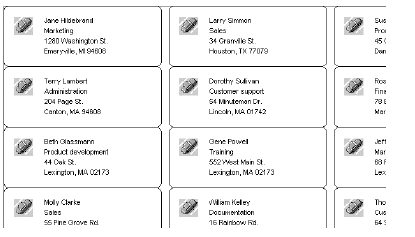
Group report
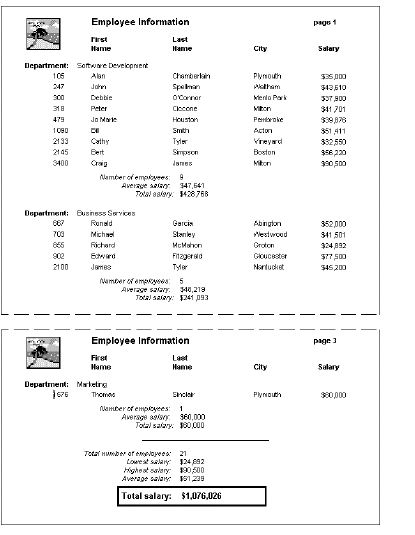
Reports and forms both use data from your database. In InfoMaker, you use the Query painter to define queries that specify your data requirements. When you want to create a new report or form using that data, you can simply use the query as the source of your data, without redefining the data.
Here is a sample query:
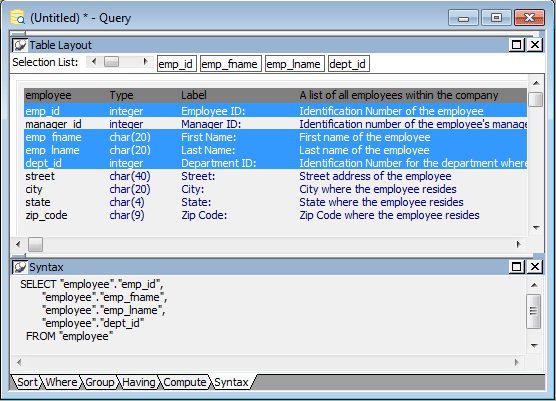
In InfoMaker, you use the Form painter to create and run interactive forms to view and change data. InfoMaker provides four form styles:
PowerBuilder developers in your organization can create custom form styles for you to use.
Here are some sample forms:
Freeform form

Master/detail many-to-one form
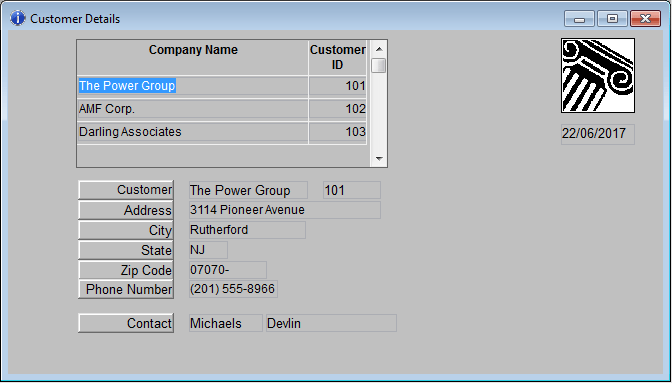
In InfoMaker, you use the Data Pipeline painter to create and execute data pipeline definitions to pipe data from one or more source tables to a new or existing destination table.
Here is a sample data pipeline:
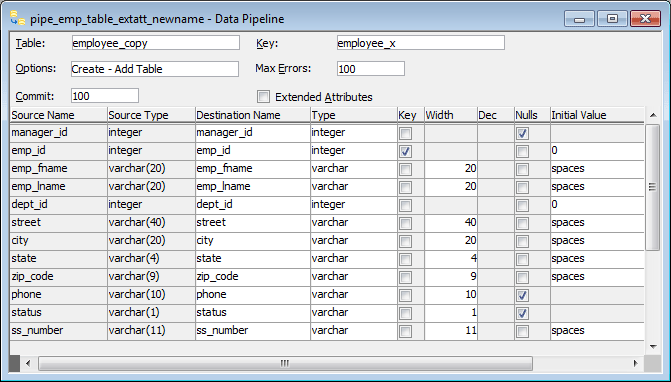
The data you are working with is stored in a database. In InfoMaker, you use the Database painter to work with databases and administer them. In a database, you can create tables (which hold the data), views (which provide an easy way to use the data), indexes, and keys.
The Database painter provides a graphical interface that helps you work with databases:

You can also define extended attributes for columns in tables. These extended attributes let you store information about columns in the database for use in reports and forms. For example, you can define an edit style and a validation rule for a column. Once they are defined, anytime you use that column in a form, each entry in the column is checked against the validation rule. If the entry does not pass validation, InfoMaker tells you.


