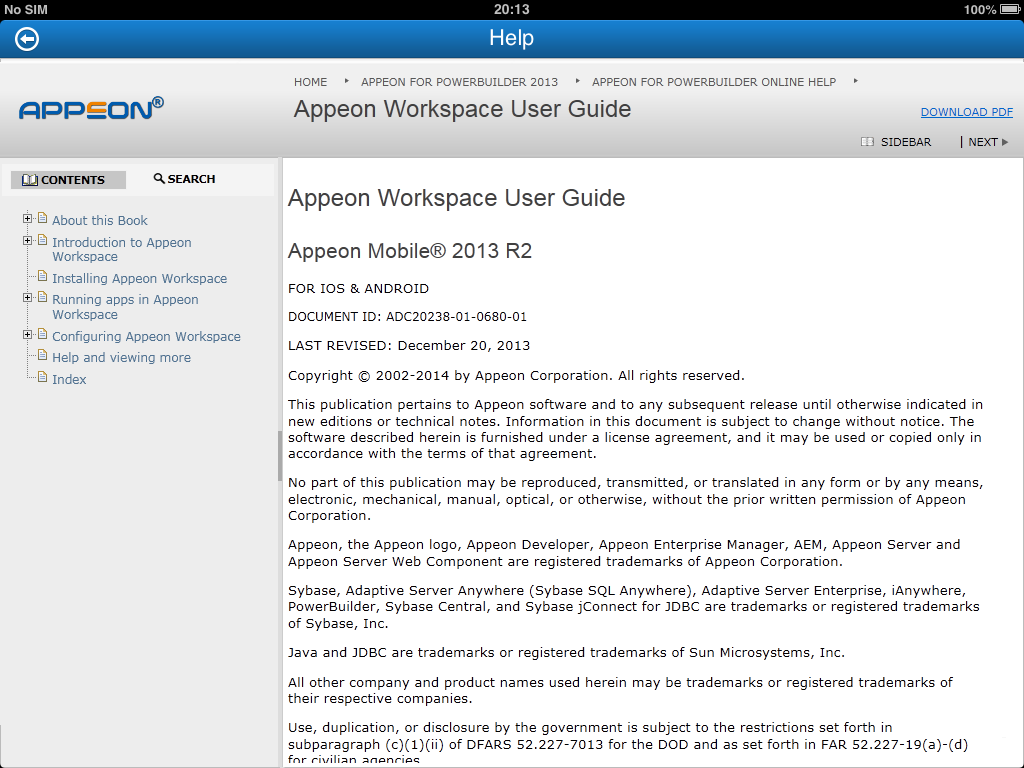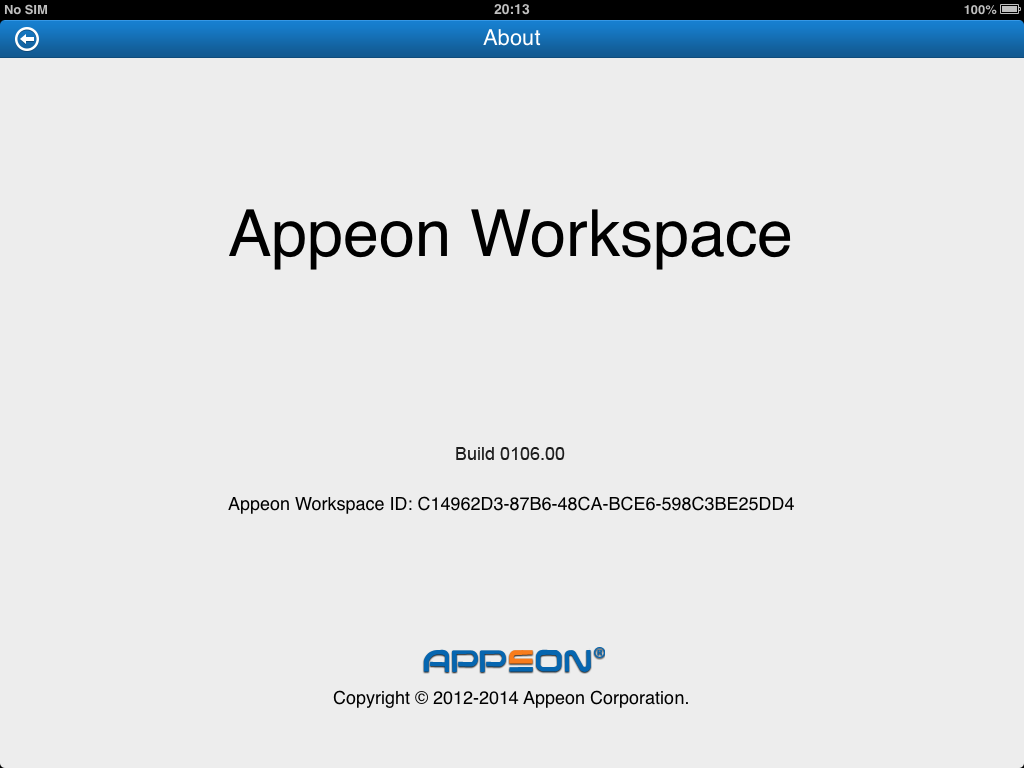There are a few other options under the settings icon
(![]() ):
):
Help is to view the detailed user document of Appeon Workspace.
About is to view the build number, the Appeon Workspace ID, and the copyright information.
If you have enabled the Appeon Workspace security for a particular application in AEM, you will need to register the Appeon Workspace ID in AEM in order for this Appeon Workspace to have access rights to the application. To copy the Appeon Workspace ID from the About screen, you tap on the string of ID, and you will be prompted that the ID is copied to the clipboard automatically, you can then paste the ID to the instant message or email and send it to your system administrator.
For details on how to configure the Appeon Workspace ID in AEM, refer to the section called “Appeon Workspace” in PowerServer Configuration Guide for .NET or in PowerServer Configuration Guide for J2EE.