The PowerServer license key and code must be exported and then imported to PowerServer before PowerServer can be activated successfully.
The license key and code are generated by default.
-
Click License Management in the navigation bar, and then select Assigned Licenses under the PowerServer section.

-
On the My Licenses tab page, click View in the corresponding license code.
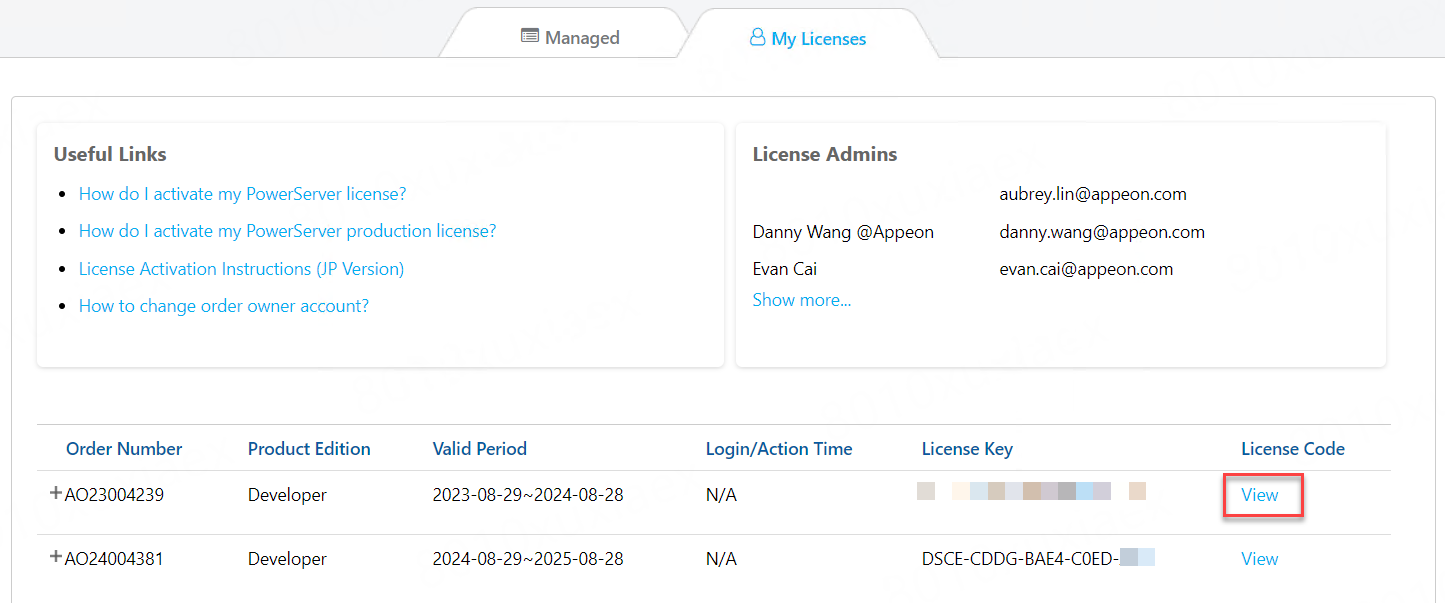
-
Click Export to export the license code to a TXT file ([LicenseKey].txt) and save the file on the local machine.
Do not change the file name, as the file name represents the unique license key.



