When the user installs the product through the offline installation package, the following error occurs: “Failed to create the Appeon PB installation log file.”
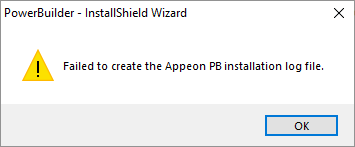
Cause:
The current user does not have the user rights to create the file in the log directory, or the operation was intercepted.
Solution:
When you get this message, you can click the OK button to continue the installation.
You can also do this:
-
Run the installation package with Run as administrator and see if you can install it successfully.
-
Check the Windows defender and your security software to see if they are protecting the following directory:
32-bit OS: C:\Windows\System32
64-bit OS: C:\Windows\SysWOW64
If the directory is protected so the user cannot write it, please grant permission to the user to write this directory.


