An offline installer is designed to help users install the product on a machine where Internet connection is not available or not reliable.
The offline installer can be downloaded from the PowerBuilder
Installer. Note: if you cannot run
PowerBuilder Installer to get the offline installer, please contact
Appeon Support (<support@appeon.com>) for
assistance.
Launch the PowerBuilder Installer, click Download Offline Installer.
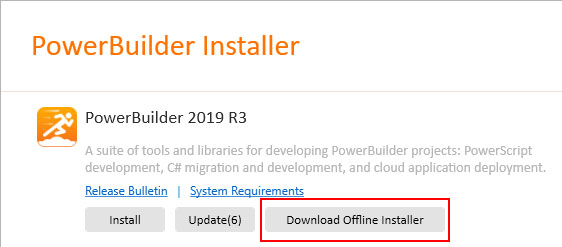
Select the program(s) and component(s) to download; and specify the location where the package will be downloaded (the default location is C:\ProgramData\Appeon\InstallPackages).
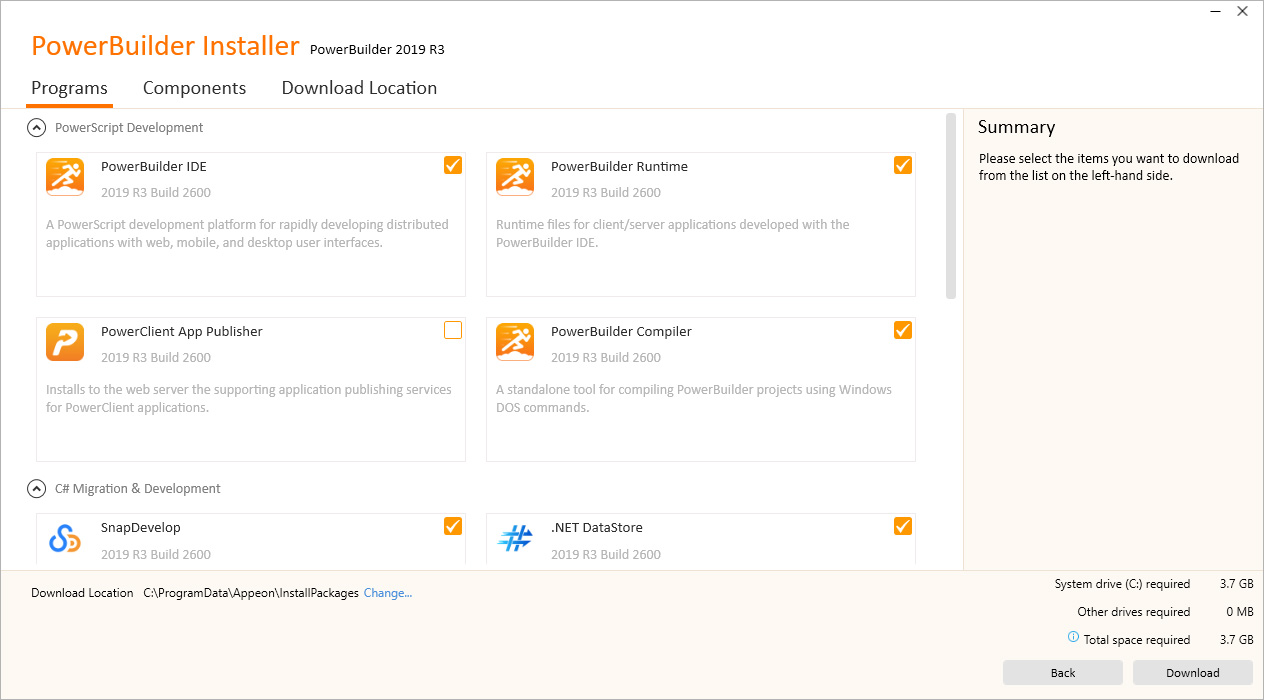
When download is finished, click the Open Folder button to get the standalone installation package (the offline installer). Now you can distribute the offline installer to any computer to install the product.
To install PowerBuilder IDE, continue to read the following sections; to install PowerServer (PB Edition), follow instructions in Installation Guide for PowerServer (PB Edition); to install SnapDevelop, follow instructions in Installation Guide for SnapDevelop.


