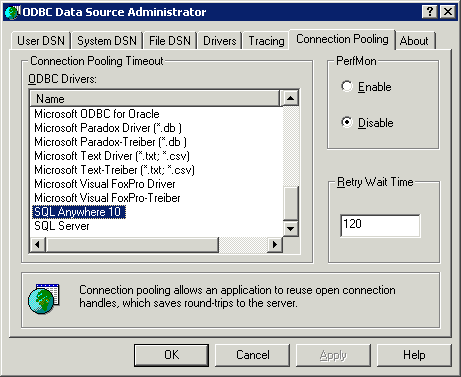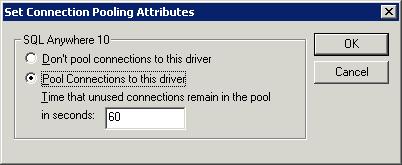When using PowerServer for .NET, SQL Anywhere 10 users will encounter performance difficulty in data manipulation.
Cause: The problem is caused by ADO.NET driver.
Solution: To resolve the performance issue you need to enable ODBC connection pooling in ODBC DataSource Administrator with the instructions below:
Step 1: GO to Control Panel > Administrative Tools > ODBC DataSource Administrator and Select the Connection Pooling tab page.
Step 2: Select SQL Anywhere 10 and click the Enable option in the PerfMon frame.
Step 3: Click the Apply button to make this configuration take effort.
Step 4: Double click the SQL Anywhere 10 and Enable Pool Connection for this driver as shown below.