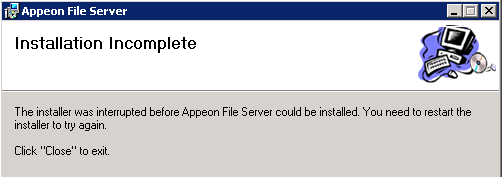Cause: The Appeon File Server installer was interrupted before Appeon File Server could be installed, as shown in the following figure.
Solution A: Restart the installer and try again.
Solution B: Turn on the IIS 6 Management Compatibility features.
For Windows 7: Go to Control Panel, click Programs and Features, click Turn Windows features on or off, expand Internet Information Services > Web Management Tools > IIS 6.0 Management Compatibility > Web Server, and then select IIS 6 Metabase and IIS 6 configuration compatibility, IIS 6 WMI Compatibility, and IIS 6 Management Console.