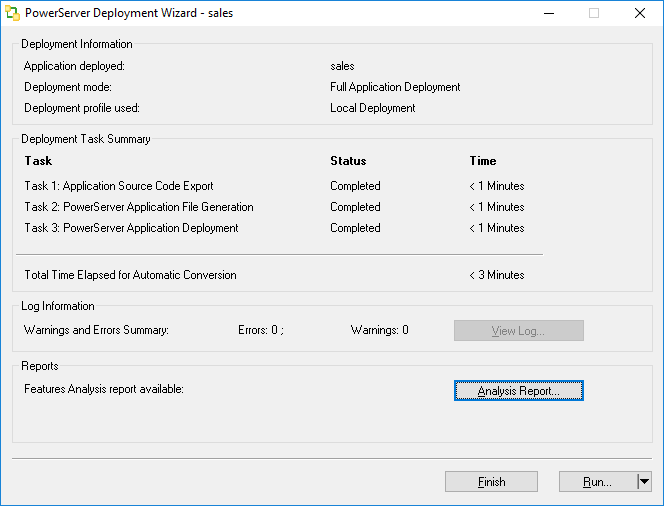Step 1: Click the Deploy icon
(![]() ) on the PowerServer Toolkit.
) on the PowerServer Toolkit.
Step 2: In the PowerServer Application Deployment Wizard, make sure the application to be deployed is correct, the deployment profile is Local Deployment, and the deployment mode is Full Application Deployment. Click Next.
Step 3: Click Finish when the deployment process is complete.
The application and the database file are deployed to the server successfully.