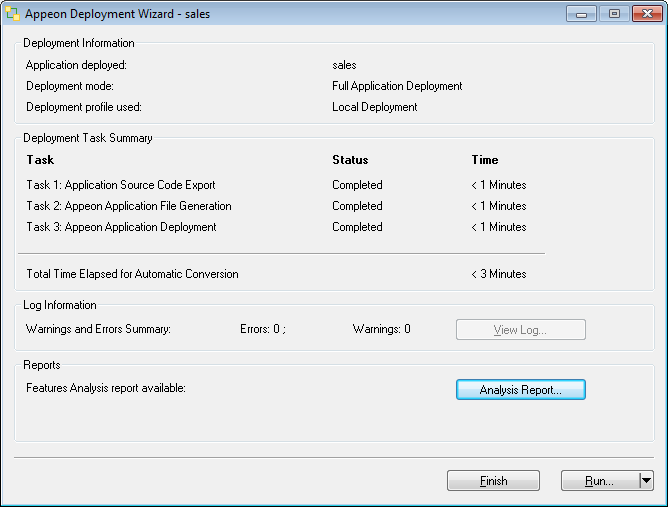Step 1: Click the Deploy icon
(![]() ) on the PowerServer Toolkit.
) on the PowerServer Toolkit.
Step 2: In the Appeon Deployment Wizard, make sure the application to be deployed is correct, the deployment profile is Local Deployment, and the deployment mode is Full Application Deployment. Click Next.
Step 3: Click Finish when the deployment process is complete.
The application and the database file are deployed to the server successfully.