You can tap the full screen icon (![]() ) on the right of the titlebar to view the application
in full screen (without the titlebar) at runtime, as shown in the following
figure.
) on the right of the titlebar to view the application
in full screen (without the titlebar) at runtime, as shown in the following
figure.
Figure 15. Window with titlebar hidden
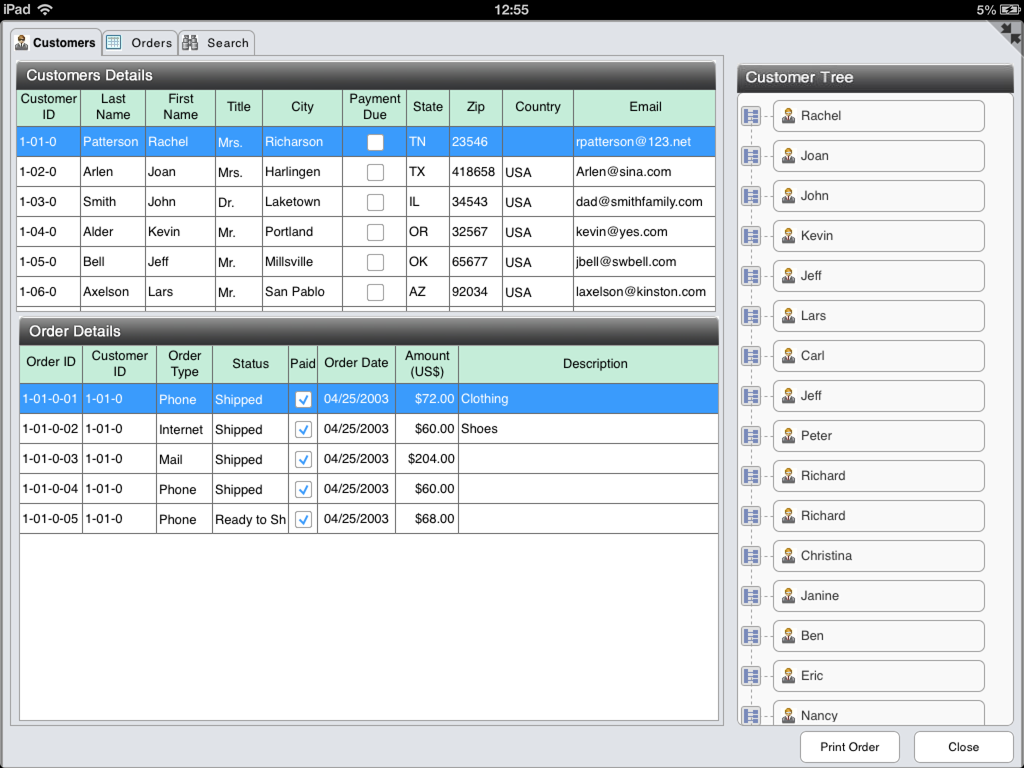
Tap the normal view icon ( ) on the top right corner of the window to return to
the normal view (with the titlebar visible).
) on the top right corner of the window to return to
the normal view (with the titlebar visible).
If the App Titlebar option under General is turned off (it is turned on by default), the application will run without the titlebar as it is opened, just like the full screen view.


