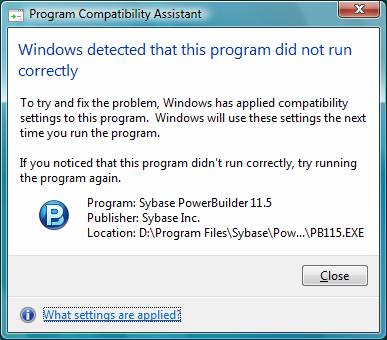When UAC is on, if you run PowerBuilder under a non-administrator login account the first time after you install PowerServer Toolkit or register the PowerServer Toolkit (by using the ADT Register tool), the PowerServer Toolkit does not respond when you click it in PowerBuilder. And when you exit PowerBuilder, you will be prompted with the following dialog box, and then when you open PowerBuilder again, the PowerServer Toolkit works normally.
Solution A: Run PowerBuilder in the "Run as administrator" mode. After the first time, you can run PowerBuilder in the normal mode.
Solution B: Choose Windows Start > All Programs > Appeon PowerServer 2017 R2 > PowerServer Toolkit > Appeon Toolset.
Solution C: Exit PowerBuilder and run it again. The PowerServer Toolkit works normally except for the first time. Note that this solution does not work on Windows 8.