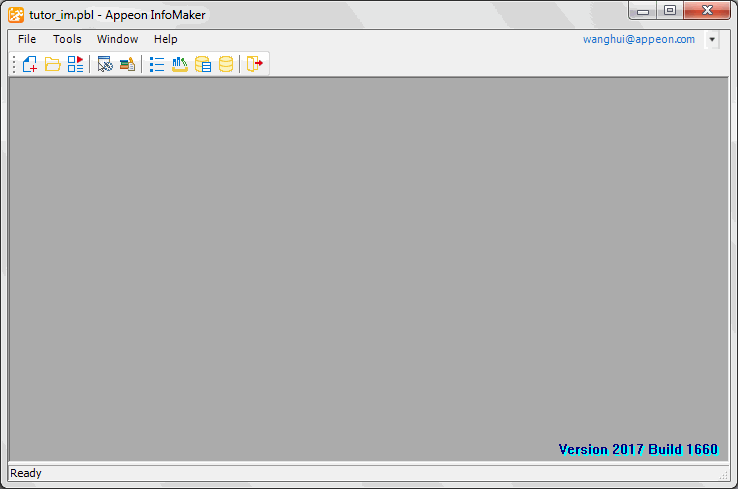These instructions assume that you have already installed InfoMaker.
For information, see the Installation Guide.
To start InfoMaker using the Windows Start menu:
-
Display the Start menu and select Programs, then Appeon, then InfoMaker 2017 R3, and then InfoMaker 2017 R3. The initial InfoMaker screen displays.
The initial screen includes the PowerBar, which has buttons for creating new objects and accessing existing objects.