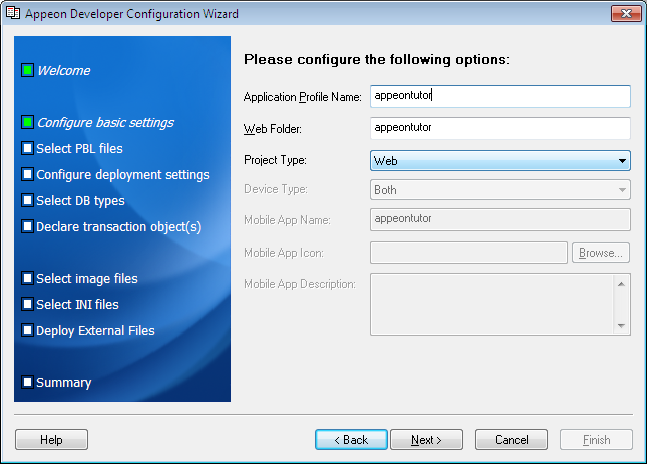The basic settings refers to the settings of an application that are essential for deployment, including the application profile name, Web folder, and project type.
Step 1: Specify the settings as follows:
-
In the Application Profile Name field, input appeontutor.
-
In the Web Folder field, input appeontutor (This field is automatically filled with what you enter in the Application Profile Name field, so you may just need to check it.).
-
Select Web from the Project Type dropdown list box.
Step 2: Click Next to proceed.