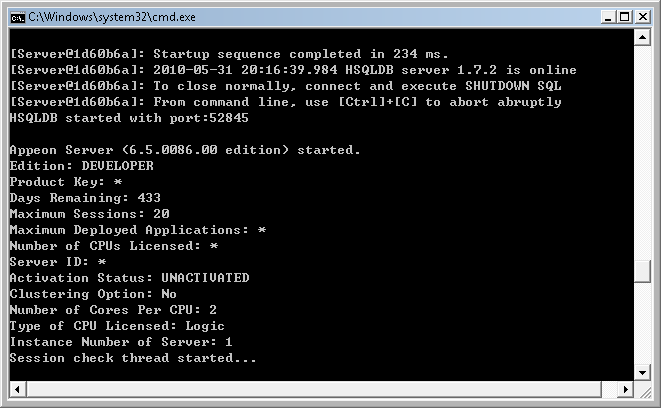Once PowerServer has been installed and integrated into WebLogic Server, starting WebLogic Server will automatically start PowerServer. To start WebLogic Server/PowerServer:
Open the Windows Start menu and select: Programs | Appeon PowerServer 2019 | PowerServer for WebLogic | Instances | InstanceName | Start WebLogic.
For Windows 7/2008/8/8.1 with UAC turned on, if you are running on a non-Administrator Windows account (such as an Administrators group member or a User group member), please right click the Start WebLogic shortcut menu and then select Run as administrator to start WebLogic Server/PowerServer.
If you are running WebLogic Server in Production mode, you will be asked to enter your user name and password to start the server. The user name and password was created when you configured the domain.
When the server startup process is completed, the following message will appear in the command window.