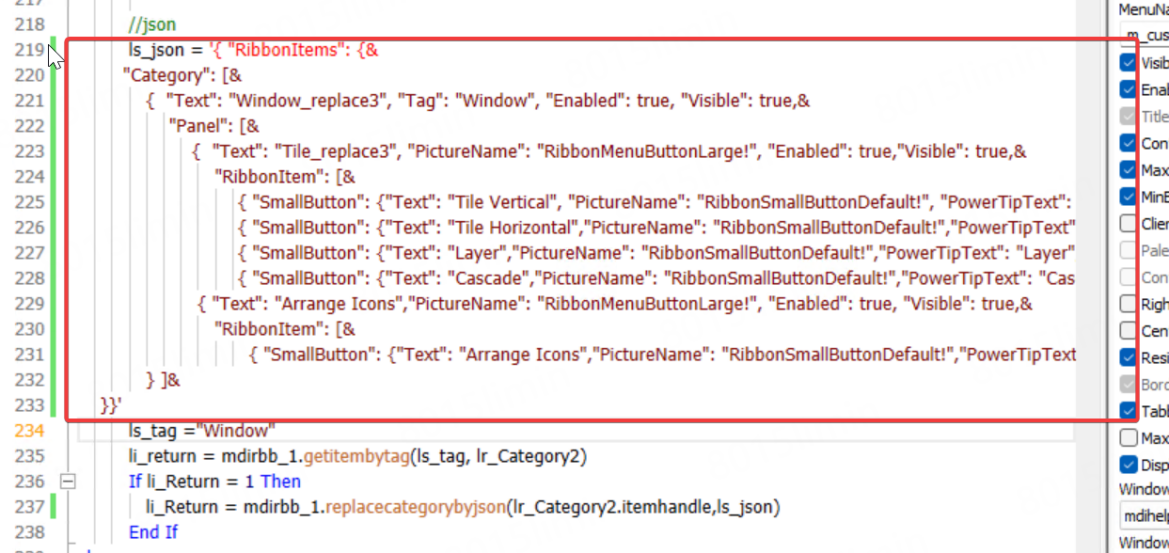Description
Replaces an existing category with the category from a JSON file.
Applies to
Syntax
Integer controlname.ReplaceCategoryByJSON (long itemhandle, string data)
|
Argument |
Description |
|---|---|
|
controlname |
The name of the RibbonBar control. |
| ItemHandle | The handle for the category item for which you want to replace. |
| data | The string of the category data in the required RibbonBar JSON format. |
Return Value
Integer.
1 - Successful.
-1 - An internal error occurs.
-2 - The library fails to load.
-5 - Any of the following: 1) JSON syntax error; 2) JSON encode error; 3) JSON data is null.
If any argument's value is null, returns null.
Examples
An example of JSON file:
{
"RibbonItems": {
"Category": [
{
"Text": "Edit",
"Tag": "Edit",
"Enabled": true,
"Visible": true,
"Panel": [
{
"Text": "Undo",
"PictureName": "RibbonMenuButtonLarge!",
"Enabled": true,
"Visible": true,
"RibbonItem": [
{
"SmallButton": {
"Text": "Undo",
"Tag": "<Undo>",
"PictureName": "RibbonSmallButtonDefault!",
"Shortcut": "Ctrl+Alt+Shift+Z",
"PowerTipText": "Undo",
"Enabled": false,
"Visible": true,
"Checked": false,
"DefaultCommand": false
}
}
]
},
{
"Text": "Cut",
"PictureName": "RibbonMenuButtonLarge!",
"Enabled": true,
"Visible": true,
"RibbonItem": [
{
"SmallButton": {
"Text": "Cut",
"PictureName": "RibbonSmallButtonDefault!",
"Shortcut": "Ctrl+X",
"PowerTipText": "Cut",
"Enabled": false,
"Visible": true,
"Checked": false,
"DefaultCommand": false
}
},
{
"SmallButton": {
"Text": "Copy",
"PictureName": "RibbonSmallButtonDefault!",
"Shortcut": "Ctrl+C",
"PowerTipText": "Copy",
"Enabled": false,
"Visible": true,
"Checked": false,
"DefaultCommand": false
}
},
{
"SmallButton": {
"Text": "Paste",
"PictureName": "RibbonSmallButtonDefault!",
"Shortcut": "Ctrl+V",
"PowerTipText": "Paste",
"Enabled": false,
"Visible": true,
"Checked": false,
"DefaultCommand": false
}
},
{
"SmallButton": {
"Text": "Clear",
"PictureName": "RibbonSmallButtonDefault!",
"PowerTipText": "Clear",
"Enabled": false,
"Visible": true,
"Checked": false,
"DefaultCommand": false
}
}
]
}
]
}
]
}
}
An example of calling ReplaceCategoryByJSON in scripts:
RibbonCategoryItem lr_Category2 Integer li_Return String ls_tag, ls_ json ls_tag ="Window" li_Return = mdirbb_1.getitembytag(ls_tag, lr_Category2) If li_Return = 1 Then li_Return = mdirbb_1.replacecategorybyjson(lr_Category2.itemhandle,ls_json) End If