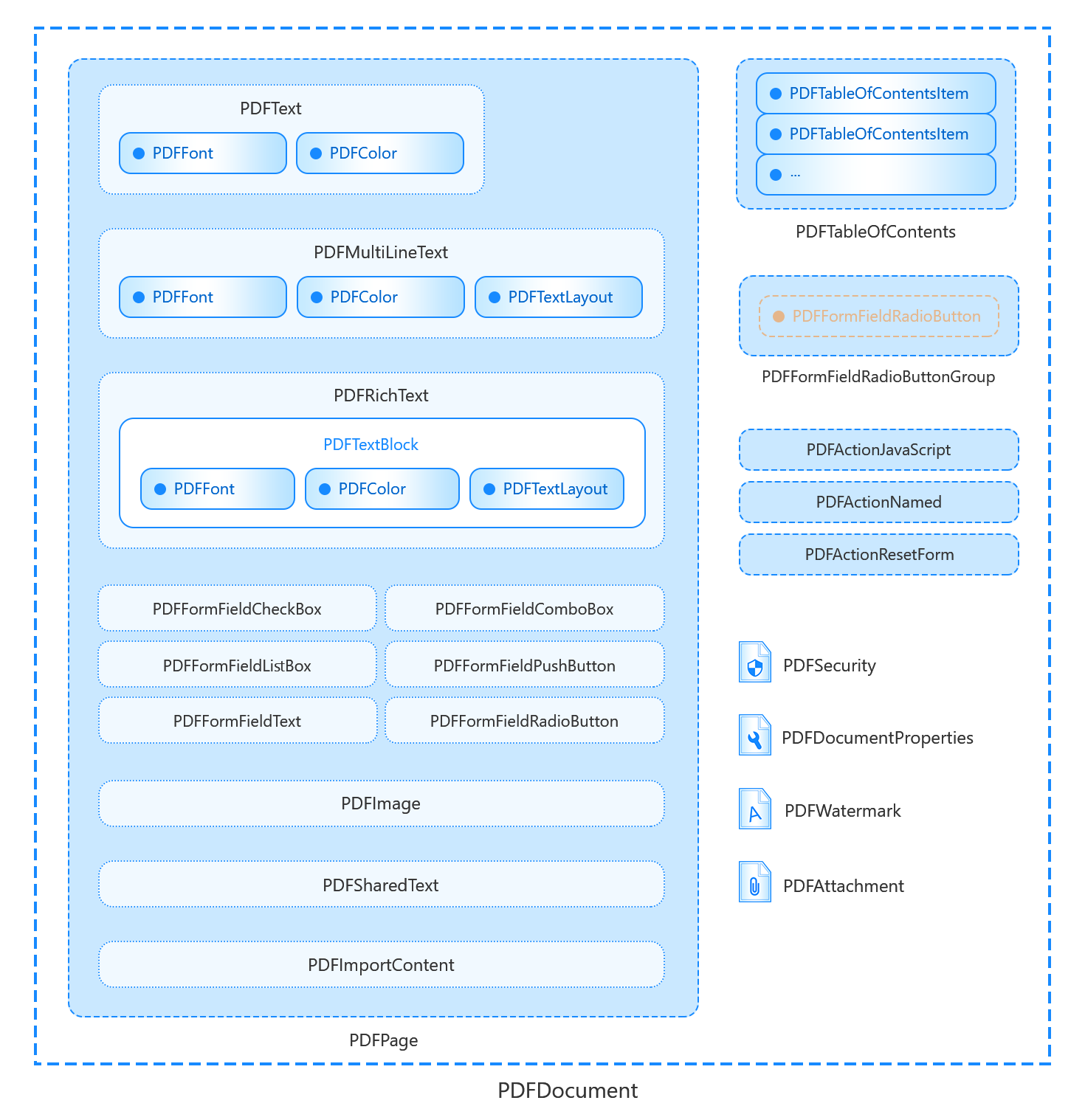The PDF Builder base objects and its descendants offer a full-set of functions for generating and manipulating PDF documents with text, graphics, images, and interactive elements such as watermarks.
-
Importing a PDF document into a new PDF document;
-
Importing data from DataWindow, DWChild, or DataStore;
-
Merging PDF documents;
-
Setting PDF document properties and security;
-
Adding multilinetext, singlelinetext, richtext, for image to a PDF document by scripts;
-
Adding form fields to a PDF document, with the field type being text, radio button, checkbox, combobox, listbox, or push button; assigning and managing multiple radio buttons in a group; associate actions with the PDFFormFieldPushButton object.
-
Compressing PDF documents;
-
Inserting single-page(s) to an existing PDF;
-
Creating links in a PDF document that points to other areas of the document (for example, adding a page number in the document that link to the relevant page);
-
Adding text or image watermark;
-
Attaching files to PDF;
-
Importing Blob data into PDF; saving the PDF document to a Blob variable.
Each PDFDocument object stands for a PDF document. The following diagram shows the makeup of a PDF document:
The Example Sales App included in the product contains an example user case that creates PDF documents with the PDF Builder features. If you are interested, please run the application, open the Statistics window, and then select the Create PDF button in the RibbonBar.