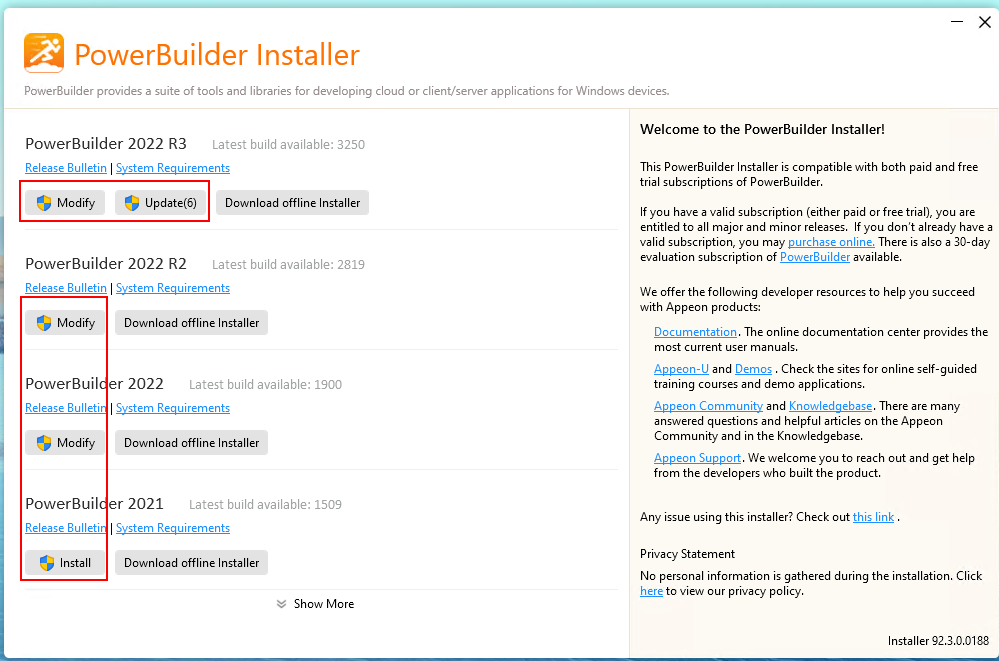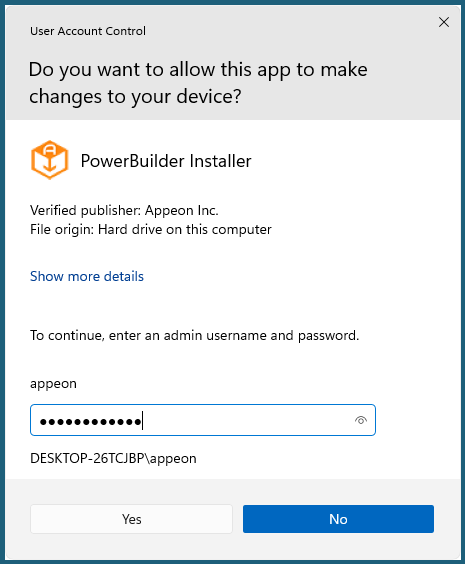For Administrator group users:
Administrator users logging into Windows can right-click the "Appeon PowerBuilder/InfoMaker Installer" menu item in the Windows Start menu and then select "Run as administrator" to install PowerBuilder/InfoMaker/SnapDevelop products. All operations remain the same as before.
For standard users or guest users:
After installing the installer program, standard users or guest
users can directly launch the installer by clicking the "Appeon
PowerBuilder/InfoMaker Installer" menu item in the Windows Start menu,
without requiring privilege elevation. However, for any operation that
may change the system files, such as "Modify", "Install", or "Update",
a shield icon (![]() ) will be displayed in the button. When the user
clicks the button, a privilege elevation dialog box will appear, and
the user will need to enter the username and password of an
Administrator account in order to proceed. After elevating to the
administrator privilege, the buttons will no longer show the shield
icon, and the subsequent processes can be carried out directly.
) will be displayed in the button. When the user
clicks the button, a privilege elevation dialog box will appear, and
the user will need to enter the username and password of an
Administrator account in order to proceed. After elevating to the
administrator privilege, the buttons will no longer show the shield
icon, and the subsequent processes can be carried out directly.
Note: Make sure the administrator account has appropriate rights of network access, proxy settings, read/write access to certain folders etc., which are required during the installation process.