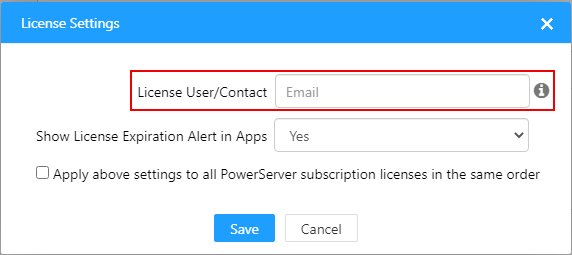User accounts should be created first on the Appeon website and then the PowerServer license should be assigned to the user account before the user can view and export the PowerServer license on the Appeon website. The license administrator can assign multiple licenses in the same order to one user account.
-
Click License Management in the navigation bar, and then select Generate License Code under the PowerServer section.
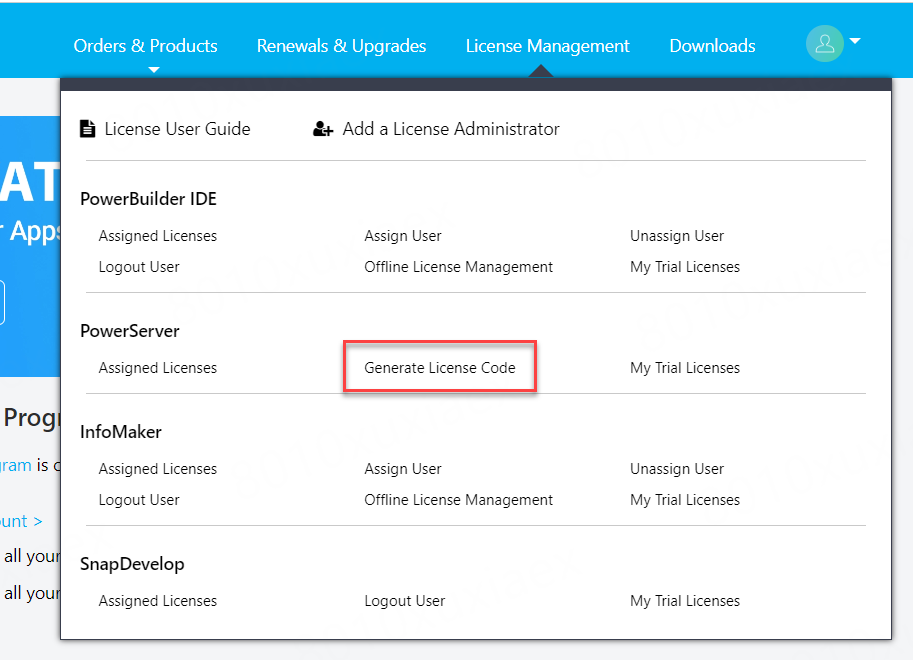
-
Click Settings in the corresponding license code.
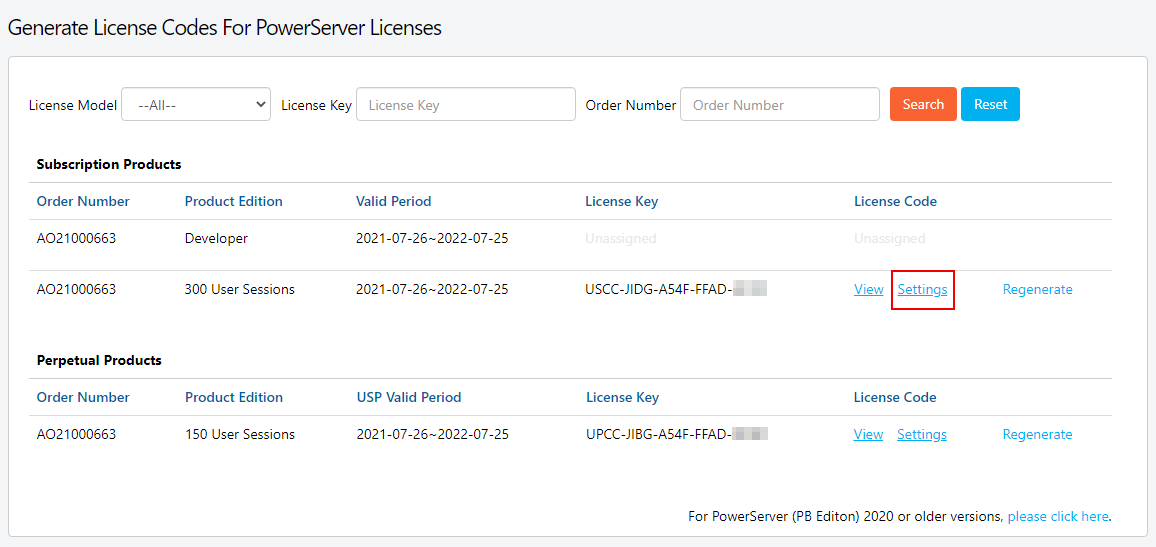
-
In the License User/Contact field, enter the email address for the user account and then click Save to assign the license to the user account.
If you want to assign all licenses in the same order to the same user account, select the "Apply above settings to all PowerServer subscription licenses in the same order" check box.
After a user account is assigned with a license successfully, the user can view and export the license.