Assigned licenses for each Appeon product are managed separately under each product. However they are all managed in a similar way. In this guide, we will take licenses for PowerBuilder IDE as an example to illustrate the license management on the Appeon website.
-
Click License Management in the User Center navigation bar, and then click Assigned Licenses under the PowerBuilder IDE section.
The assigned licenses will be listed in the following groups.
-
The licenses that you (order owner or license administrator) have assigned to the user will be listed in the Managed group.
-
The licenses that have been assigned to your current account will be listed in the My Licenses group.
You can filter to list the licenses either by selecting from the dropdown list boxes and/or by typing the user account.
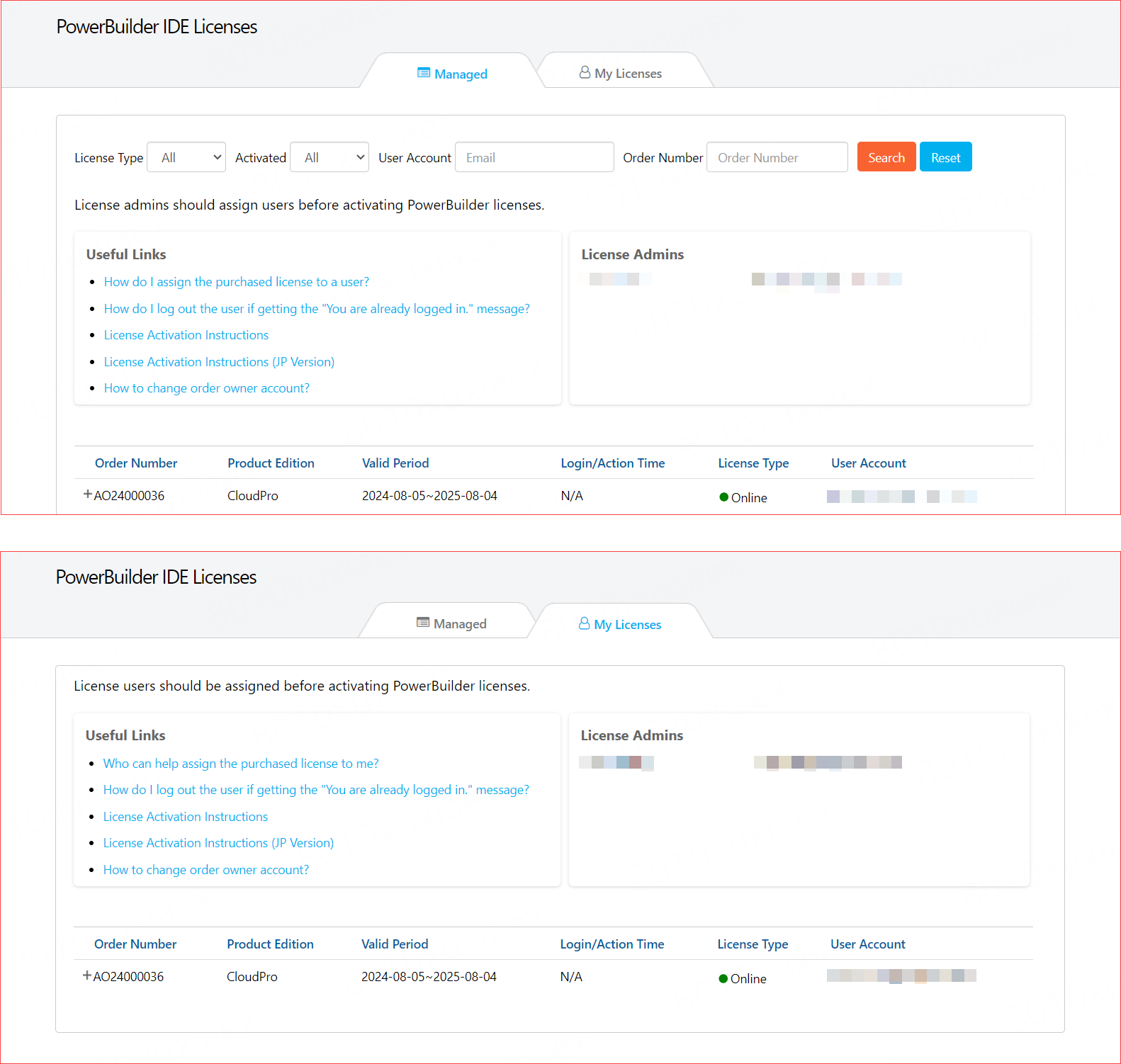
-


