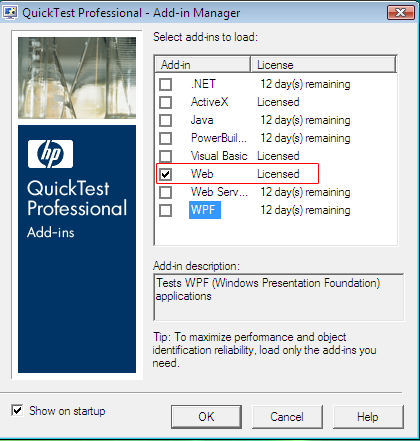When you start QuickTest, the Add-in Manager dialog box opens. In the Add-in Manager, select the Web add-in, and then click OK to save the settings and close Add-in Manager.
Note: If the Add-in Manager does not open when starting QuickTest, choose Tools > Options, click General and select Display Add-in Manager on startup. When you exit and restart QuickTest, the Add-in Manager opens.