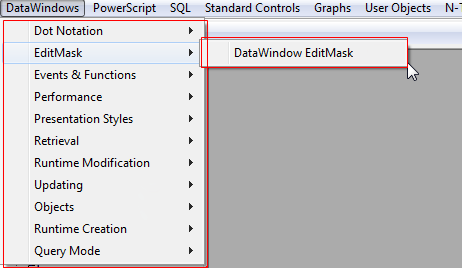UFT may occasionally record a Menu as a ControlMenu which will cause run failures. When this happens, you can record the operation again, and make sure that you do not click any menu other than the one you intend to record.
Typically, to record a sub-menu, instead of clicking the menu, move the mouse over the menu, for example DataWindows and then EditMask as shown in the figure below, until the sub-menu you want to record appears, and then click the sub-menu.